Change the parameter under "Request special I/O parameter change" (#L_ExIOSpParmChg).
#L_ExIOSpParmChg
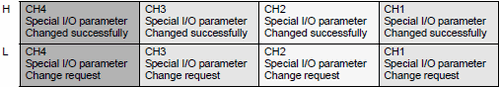
Request Special I/O Parameter Change
![]()
This variable uses the CH specified in the I/O driver settings as the 4-bit configuration information to request the special I/O parameter change.
a: CH1 special I/O parameter change request
c: CH2 special I/O parameter change request
e: CH3 special I/O parameter change request
g: CH4 special I/O parameter change request
You can also read the previous settings using the Operation bits below.
b: CH1 special I/O parameter read request
d: CH2 special I/O parameter read request
f: CH3 special I/O parameter read request
h: CH4 special I/O parameter read request
Acknowledge the completion in [Special I/O Parameter Change Completed]. Regarding the variable, the watch bit will differ, depending on the CH to which you allocate the pulse output, as shown below.
Request Special I/O Parameter Change
![]()
a: CH1 special I/O parameter change complete
c: CH2 special I/O parameter change complete
e: CH3 special I/O parameter change complete
g: CH4 special I/O parameter change complete
You can also read the previous settings using the watch bits below.
b: CH1 special I/O parameter read complete
d: CH2 special I/O parameter read complete
f: CH3 special I/O parameter read complete
h: CH4 special I/O parameter read complete
The figure below shows the flag timing chart for the special I/O parameter change request and completion.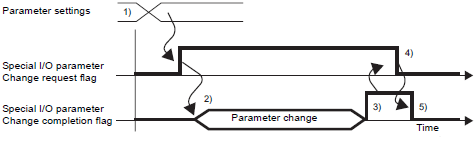
1) Set the output frequency and the Output pulse count.
2) Turn ON the request flag for the special I/O parameter change to change the parameter.
3) Once the parameter is changed, the completion flag turns ON.
4) Acknowledge that the completion flag is ON and turn the request flag OFF.
5) When the request flag is recognized as OFF, the completion flag turns OFF.