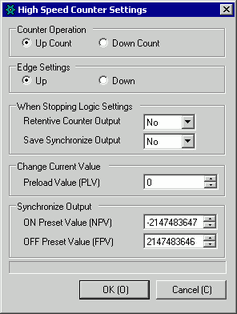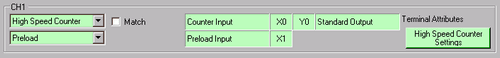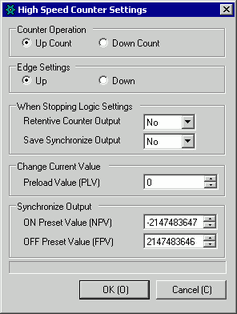30.5.5.1 Retaining Counter Value and Retaining Matching Output when the Logic Stops
This function saves the current counter value and the output state when the logic program stops. Once the logic program restarts, operations begin with the saved values.
If you go off-line, reset, or turn OFF the power, the retained counter value is reset.
Setup Procedure
In [System Settings], select [I/O Driver] and click [High Speed Counter Settings] on the [Internal Driver 1] screen.
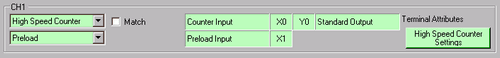
The [High Speed Counter Setting] dialog box appears. In [When Stopping Logic Settings], select OK in the Save Counter Value drop-down menu then click [OK].