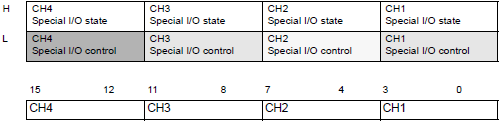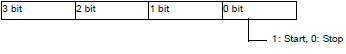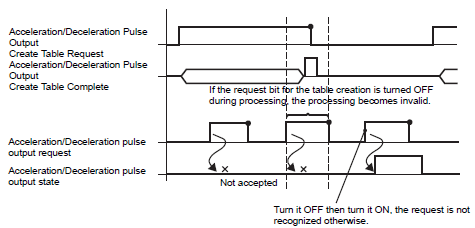![]()
If you enable the acceleration/deceleration setting flag after the acceleration/deceleration pulse output starts, the acceleration/deceleration pulse is not output and the normal pulse output remains. If you enable the acceleration/deceleration pulse setting flag and start the pulse output simultaneously, the acceleration/deceleration pulse output has priority.