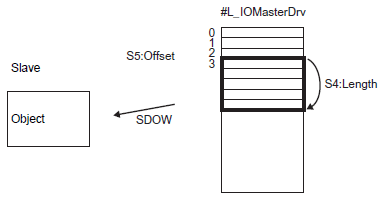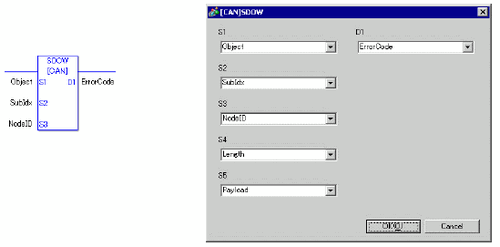
Data is written in the object dictionary of the specified node.
Double-click the inserted instruction and the following dialog box appears.
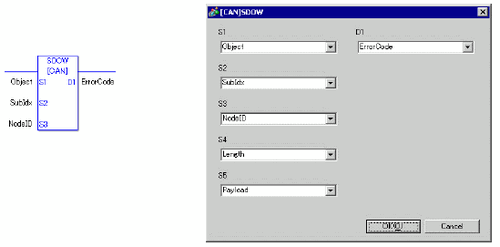

Do not run two or more SDO instructions (SDOR, SDOW) at the same time. You can only run one SDO instruction at a time.)
Operand Settings
S1
Specify index of the object.
S2
Specify sub-index of the object.
S3
Specify node ID.
S4
Specify length (byte number) of SDO access.
S5
Specify where to save the data to be written and the abort code.
For the lower 16 bits, if you specify an array element in the system variable #L_IOMasterDrv[0] to [255], the location becomes the start address from which the data with the number of bytes specified in parameter S4 is written in the specified object.
For the higher 16 bits, if you specify an array element in the system variable #L_IOMasterDrv[0] to [255] with the most significant bit ON, the abort code is written in the specified variable.

For abort codes, see the following. 30.7.4.1 SDOR
30.7.4.1 SDOR
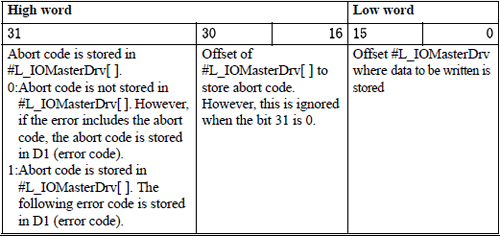
D1
Specify the variable where error codes are stored if an instruction does not act as expected.
Error Code
0
Normal
1
Error in operand number
111
Error in set up value for operand S4 or S5
120
Error in SDO communication or error in set up value for operand S1, S2, or S3
123
Timeout error
140
SDO protocol error
141
SDO send overflow
142
SDO master setting error
143
SDO access error
144
SDO receive timeout
145
SDO operand error
146
SDO master status error
147
SDO master status stopped
148
SDO abort error
Example, S4=20, S5=3