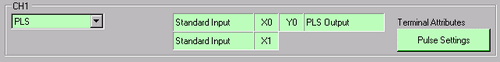
Specify the output frequency. You can use 10Hz to 65kHz for setting the output frequency.
Set Up Process in GP-Pro EX
In [System Settings], select [I/O Driver], and on the [Internal Driver 1] screen click [Pulse Settings]
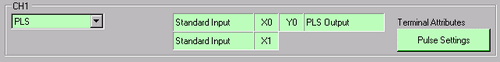
Specify the [Output Frequency] in the [Pulse Settings] dialog box.
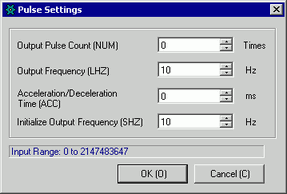
Set Up Process with System Variables
Define the output frequency in the system variable (#L_PLS*_LHZ). The system variable name adjusts to match the CH pulse output to which it's mapped.