![]()
In Online Editing, you can edit only a single rung at a time. You cannot edit multiple rungs at a time.
Rungs containing I/O Driver instructions are unavailable for online editing.
Scan Time Delay
Upon clicking [OK (O)], the modified logic program will be loaded to the display unit. At that time, a one-time scan time delay may occur.
For example, the following delay may occur when adding 339 steps (8 timer instructions, 8 counter instructions) to a running 10000 step logic program.
GP-3300 Series: Approximately 8.1 ms
GP-3400/3500/3600/3700 Series: Approximately 2.9 ms
To avoid #L_WatchdogTime error caused by delay, the settings of Watchdog Time are ignored for the one scan mentioned above.
When you end online editing, the Watchdog Time settings will be enabled.
Monitoring from Multiple Editors
Using the online monitor, you can connect two computers at the same time, one using a USB connection and the other using an Ethernet connection.
When one of the computers makes an online editing connection, it forces termination of the other computer's online monitor connection. The following dialog box appears to indicate that online editing is used and the online monitor will stop.
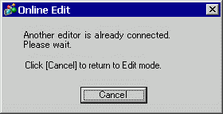
If a current value is updated consecutively, the online monitor may end. To avoid this problem, do the following.
If the online monitor ends when updating the current value to the Devie/PLC addresses, increase the communication speed with the device/PLC.
Increase the retry count in the monitor settings
Please refer to the following for monitor settings.![]() 5.18.6.8 Preferences - Monitor Step Common Settings
5.18.6.8 Preferences - Monitor Step Common Settings
If a communication error occurs during online monitoring (including online editing), increase the retry count in the monitor settings.![]() 5.18.6.8 Preferences - Monitor Step Common Settings
5.18.6.8 Preferences - Monitor Step Common Settings