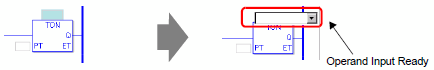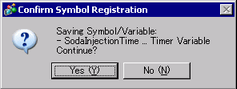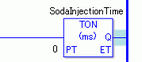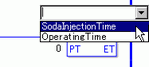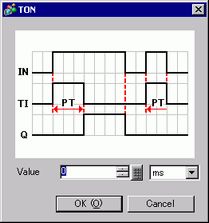![]()
For details on the instructions, refer to the relevant instructions.
 Chapter 31 Logic Instruction List
Chapter 31 Logic Instruction ListIn the [Preferences] window, select [Ladder]. Select the [Set up operands when adding instructions] check box. The operand input box will appear when the instruction is inserted.
 5.18.6.5 Preferences - Logic Common
5.18.6.5 Preferences - Logic CommonYou can change the operand details using the property window.
 29.13.5 Using Reference Features to Search Logic Programs
29.13.5 Using Reference Features to Search Logic Programs