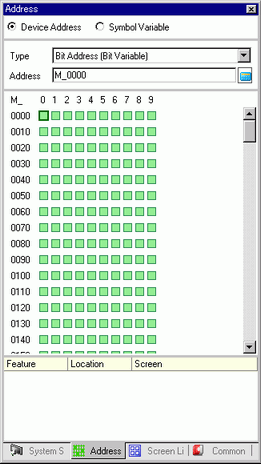![]()
Users cannot edit the addresses, such as register the names of their choice, or change or delete addresses.
When [Register Variable] is set to [Address Format], you can use the logic addresses of bit variables and integer variables allocated within the GP-Pro EX.
The address is displayed as X_0100 on a logic program. For example, [#LOGIC]X_0100
![]()
Users cannot edit the addresses, such as register the names of their choice, or change or delete addresses.
As shown below, display the logic address in the [Address] window, and specify the address for the logic program instruction and the part placed on the screen.
Select the [Address] tab to open the [Address] window.
![]()
If the [Address] tab is not displayed in the Work Space, on the [View (V)] menu, point to [Work Space (W)], and then click [Address (A)].
Select [Device Address], and in [Type], select [Bit Address (Bit Variable)] or [Word Address (Integer Variable)].
![]() Click the icon to display the [Input Address] dialog box.
Click the icon to display the [Input Address] dialog box.
In [Device/PLC], select [#LOGIC] and the device to specify the address.
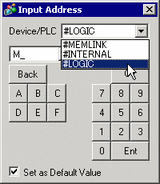
The logic address will be displayed. Specify the address by dragging the address to the logic program instruction or the part placed on the screen.