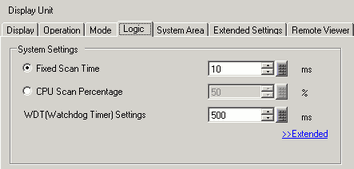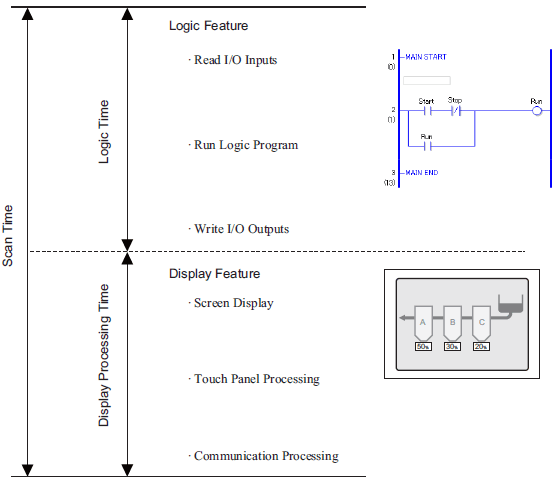
The logic time includes the logic features and display and the display features (screen display, touch panel processing, communication). The logic feature runs the logic programs. There are two scan modes for the display unit; a fixed scan time mode and a CPU scan percentage mode.
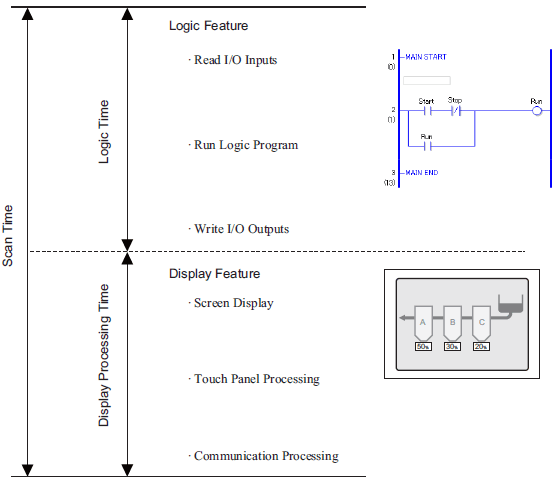
![]()
Updating the device/PLC addresses depends on Address Refresh, and is not affected by the fixed scan time or CPU scan percentage.
For details on address refresh, refer to 29.13.3.3 Address Refresh.![]() Fixed Scan Time
Fixed Scan Time
![]() CPU Scan Percentage
CPU Scan Percentage
This mode maintains the specified scan time.
It allows you to process a logic program in a certain cycle. It is suitable for programs that prioritize control (logic programs) and for which the screen is mainly used for monitoring (data display) with few operations required.
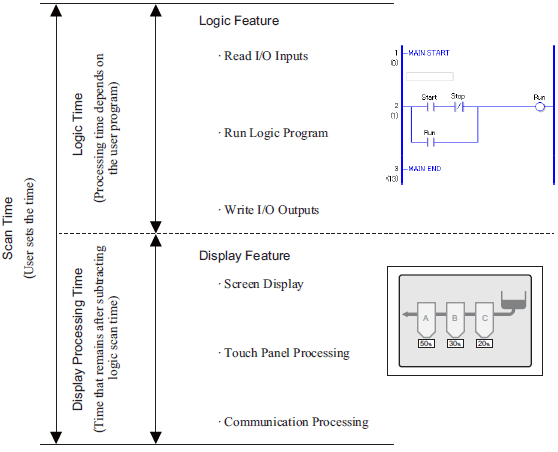
Display Processing Time = Setting Value for Fixed Scan Time (ms) - Logic Time
For example, if 50 ms is specified for the fixed scan time, and the logic executing time is 20 ms,
Display Processing Time = 50 ms - 20 ms = 30 ms
As the logic time becomes longer, the processing time becomes shorter. For this reason, the display update speed on the display unit becomes slower; however, the logic program runs continuously.
![]()
The minimum scan time setting is 10 ms.
For the scan setting, input 10 ms or larger by 1 ms increments.
The scan time is automatically adjusted when the relationship between the logic time and fixed scan time is as follows.
|
Model |
Coditions when the Scan Time is automatically adjusted |
Examples of the Automatic Adjustment of Scan Time |
|
GP-3300 Series LT3000 Series |
Logic Time exceeding 30% of the setting value of the Fixed Scan Time |
Scan time is adjusted to 100 milliseconds. |
|
GP-3400 Series GP-3500 Series GP-3600 Series GP-3700 Series |
Logic Time exceeding 50% of the setting value of the Fixed Scan Time |
Scan time is adjusted to 60 milliseconds. |
![]()
Adjust the setting time based on the #L_AvgScanTime value after testing the operation on the display unit.![]() A.7 System Variable
A.7 System Variable
This mode specifies the logic time occupancy (%) during scan time and changes the scan time for operation.
The mode prevents pressure on the display processing time caused by increased logic time, and it is suitable for systems that prioritize speed in screen operations and screen switching.
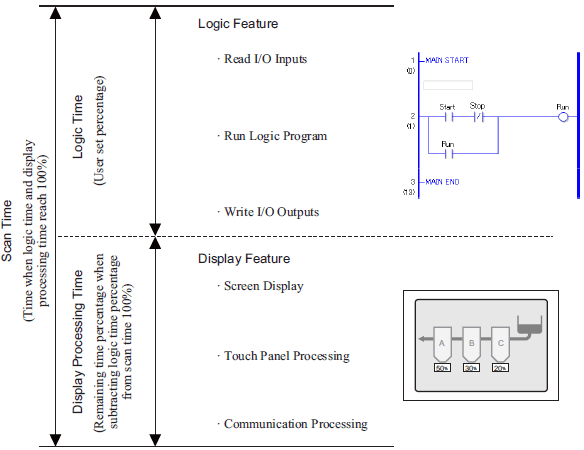
Scan Time = Logic Time / Setting Value for the CPU Scan Percentage (%)
For example, if 40% is specified for the CPU scan percentage and the logic executing time is 20 ms,
Scan Time = (20 / 40) x 100 = 50 ms
Display Processing Time = 50 ms - 20 ms = 30 ms
As the logic time becomes longer, the display processing time and the scan time become longer. For this reason, as the logic time becomes longer, the time allocated for the display processing becomes longer. This results in improved display update speed on the display unit while slowing down the processing cycle of the logic programs.
![]()
Specify the scan time value for the CPU scan percentage by 1 ms increments.
The processing time per instruction in the logic program remains unchanged.
You cannot specify a CPU scan percentage larger than 50%.
If 50% is specified for the CPU scan percentage, the display processing time and logic program processing time will be the same length. The display processing will not be prioritized.
Setup Procedure
![]()
Please refer to the Settings Guide for details.![]() 5.19.5 Display Unit (Logic) Settings Guide
5.19.5 Display Unit (Logic) Settings Guide
In the [System Settings], click [Display Unit].
![]()
If the [System Settings] tab is not displayed in the workspace, on the [View (V)] menu, point to [Workspace (W)], and then click [System Settings (S)].
Click the [Logic] tab. In [System Settings], select [Fixed Scan Time] or [CPU Scan Percentage] and enter a value for the setting.