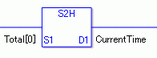
The following shows the configurable conditions for Operands (S1, D1) in the S2H/S2HP instructions.
The actual number of steps in the S2H/S2HP instructions depends on the specified operands. The following describes how to calculate the number of steps.
Number of steps in operand S1 + Number of steps in operand D1 + 1 = Total number of steps in one instruction
For example, calculate the number of steps in the S2H/S2HP instructions
(For the number of steps in an operand, refer to the operand settings as follows.)
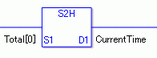
{Elapsed time = 1 step} + {Total seconds [0] = 2 steps} + {1 step} = 4 steps One last step is included in the instruction. Be sure to add that one step.