
For details on the special I/O of the LT, refer to the following.
 30.5 Controlling External I/O with LT
30.5 Controlling External I/O with LT
Double-click the PCH instruction to display the following dialog box. In the following dialog box, specify each of the settings.

For details on the special I/O of the LT, refer to the following. 30.5 Controlling External I/O with LT
30.5 Controlling External I/O with LT
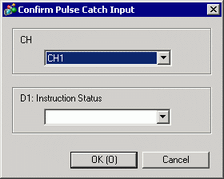
|
Setting |
Operand |
Description |
Setting Range |
|---|---|---|---|
|
CH |
S1 |
Specify the channel number to assign the pulse catch input of the parameter. Check that the pulse catch input is started for the channel number specified here. |
CH1 - CH4 |
|
D1: Instruction Execution Status |
D1 |
Specify the integer variable for storing the status of instruction execution. |
Integer variable only |