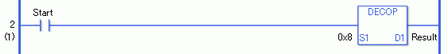When checking the result using system variables, make sure the check takes place after the instruction has been executed. When checking the state after multiple instructions have been executed, system variables will store the result only of the last processed instruction.