From the [Parts (P)] menu, point to [Switch Lamp (C)] and select [Lamp (L)] or click ![]() to place a lamp on the screen.
to place a lamp on the screen.
Double-click the placed lamp. The Switch/Lamp dialog box appears.
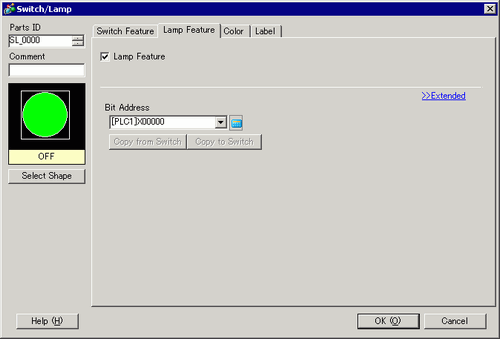
Use [Select Shape] to define the frame of the lamp. (When using multiple bit or word addresses, after selecting the state click [Select Shape] to define the lamp shape.)
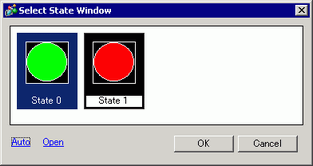
![]()
If you set up the lamp after the shape is already selected in a switch, the same shape is applied to [State 0] and [State 1].
To display the ON/OFF state of a bit address with the lamp, specify the bit address in [Basic] view.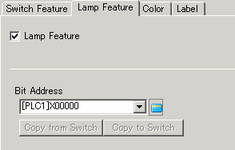
When using multiple bit addresses or Word addresses, click [Extended]. Specify the operation condition and bit addresses for the lamp.
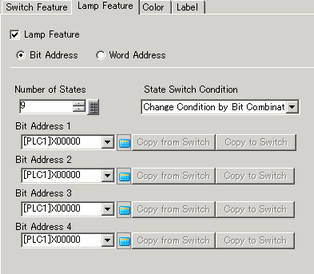
Click the [Color] tab and set the Lamp display colors.
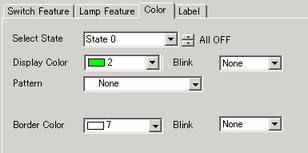
Click the [Label] tab to set up text displayed on the lamp. When you select Direct Text, specify the font type, font size, and display text.
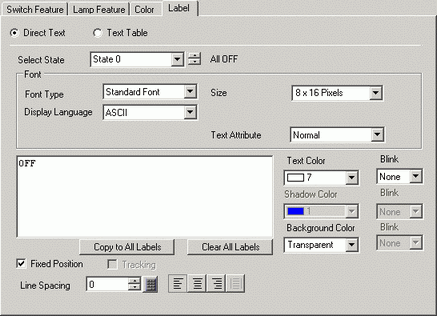
Click [OK] to confirm the settings.