![]()
To perform Kanji conversion, first touch the [FEP] key. If you do not touch the [FEP] key before entering text, you cannot perform Kanji conversion.
If [Allow Input] wasn't selected for the data display, you cannot perform Kanji conversion, even when you touch the [FEP] key.
The Japanese FEP inputs and displays characters to be converted in the System Menu Window.
Japanese FEP is available when in the Data Display's [Display] tab, the [Display Language] is set to [Japanese].
The Japanese FEP window appears at the same position on the display unit with the vertical setting as well.
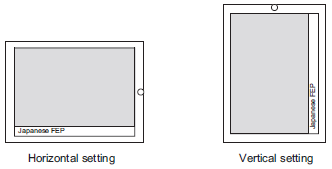
If you exit input mode in a Data Display while the FEP is active, the FEP also exits. Changing screens also exits the FEP.
The System Menu Window display position can be selected from the top or the bottom.
This feature includes a "Learning" function that displays previously used words in the conversion candidates. This Learning function uses the Backup SRAM. The maximum size for the Backup SRAM is about 1 KB (approx. 100 words). If it gets full, the Learning function deletes candidates beginning with the lowest frequency.