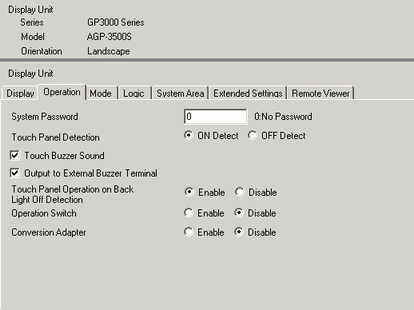
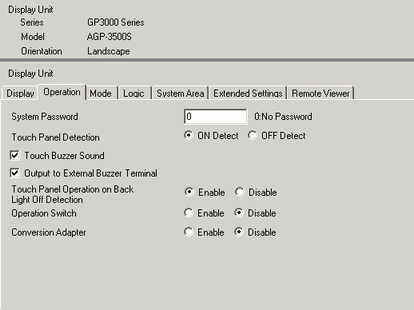
Operation Switch
When the [Enable] check box is selected, the display unit accepts inputs from the touch panel or function keys only when the Operation Switch (OP) is pressed.
![]()
Regardless of the [Touch Panel Detection] setting, the operation switch enables operations while pressed.
When the operation switch is set to [Enable], any switches that turn ON as a result of touching the panel or function key, turn OFF upon release of the operation switch.
Regardless of the operation switch setting, two-point touch to enter offline mode is always available.
The operation switch does not limit touch or switch operation in offline mode.
When operations are prohibited due to a burned-out backlight, regardless of the operation switch setting, touch and switch operations will not work.
You can also add part operations to the operation switch, but if [Touch Panel Detection] is set to [OFF Detect] in the [Display Unit] page's [Operation] tab, parts set up on the operation switch will not work.
Conversion Adapter
When enabled, pressing the [F1] and [F2] keys outputs DOUT via the conversion adapter (optional part).
![]()
As the conversion adapter communicates with the Hand-held GP by running an output process, the DOUT output may occur a little after the switch is actually pressed.
When this setting is enabled, DOUT is forcibly output when you press the [F1] and [F2] keys. The same applies when parts are not set up on function keys [F1] and [F2].
DOUT output is momentary output.