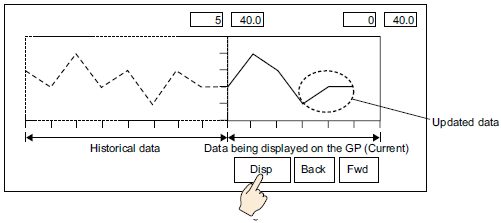To execute a historical data display on the display unit, you need the historical data operation switch. You can specify the switch in the historical trend graph or with a Switch/Lamp [Special Switch].
When using a Historical Trend Graph featuring the Display Historical Data function, the excluded dotted-line in the diagram below is available for display on the screen. By touching the Display Historical Data Switch, past data stored in the display unit can be viewed on the graph.
For example, Number of Samples Taken: 14, Data Samples (shown): 6
Displays sampled data stored in SRAM as historical data. First, in the [Sampling Settings] workspace's [Mode] tab, select the [Backup in Internal Memory] check box. When [Use Memory Card as Backup Area] is selected, previous data is saved in external memory if internal memory becomes full.
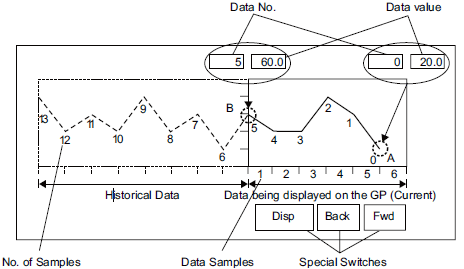
Data Numbers/Data Values
Data Numbers are assigned to data values, with the most recent data value specified as Data Number 0. The data values are stored by data number and are in reverse chronological order, starting with the most recent numbered as "0", followed by "1", "2", "3", etc.
When a Historical Trend Graph with the Display Historical Data function displays on the display unit, the most recent data samples (picture portion A) and the historical data samples (picture portion B) are automatically stored in the Special Relay Area (LS9000 to) in the display unit Internal Device. Data numbers are stored in the LS area as binary numbers in the range of 0 to 65,237. The data type is Bin.
(To understand the data sampling in the drawing above, the data numbers and data values of portion A and B are displayed below.)
The data samples and data values are stored even if a graph is not in Display Historical Data mode.
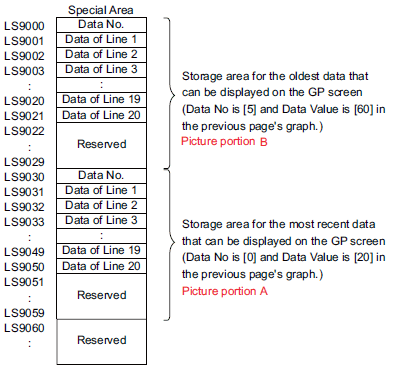
![]()
When a screen change occurs, all data samples stored in the Special Area (LS9000+) of the display unit internal device are cleared to 0.
Each inputted data is converted to the display value and saved as a ratio of 1000. When using [Sign+/-], range is -1000 to 1000. (Display data is is automatically calculated.)
To display the data value "200" as "20.0" in a Data Display, set the [Decimal Places] to "1".
Display Historical Data Examples
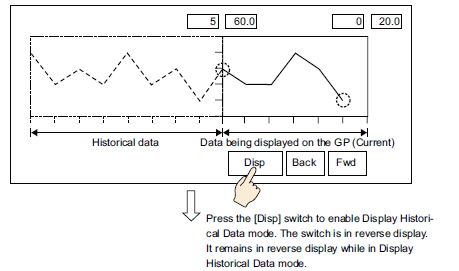
Touching the "Back" switch scrolls the data backward by the predetermined scroll number and displays previous data records.
Touching the "Back" switch while the historical data samples are being retrieved from backup SRAM causes the buzzer to sound three times. The data cannot be scrolled further until the data samples are retrieved.
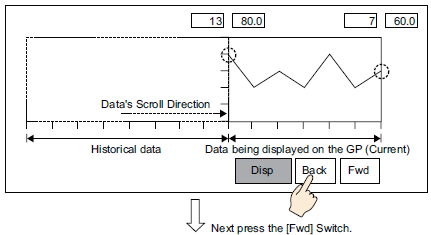
Touching the "Fwd" switch scrolls the data forwards by the predetermined scroll number.
When you scroll to the most recent data samples after changing to Display Historical Data mode, the graph will appear blank. Touching the [FWD] switch again causes the buzzer to sound three times, indicating data cannot be scrolled further.
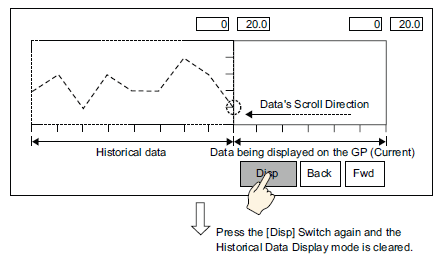
Data samples are still taken in Display Historical Mode.