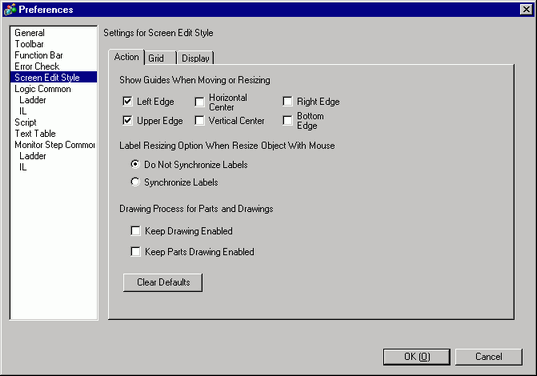
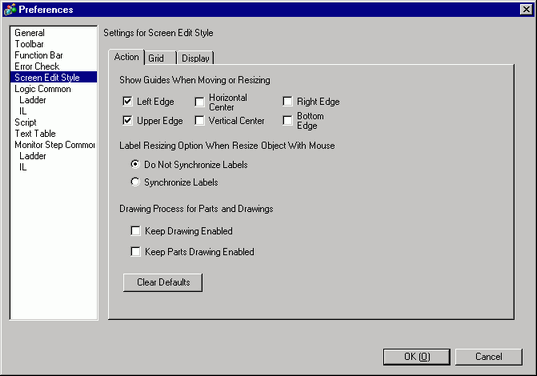
Show Guides When Moving or Resizing
This function is valid when aligning an object with a previously placed object.
Guidelines are displayed at the designated points (the left edge and upper edge).
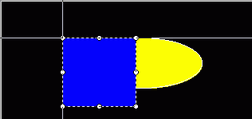
Label Resizing Option When Resize Object With Mouse
Set whether the size of the label (text) will also be changed when the size of the part is changed using the mouse.
Do Not Synchronize Labels
Do not change the size of a label (text).
Synchronize Labels
Changes the size of a label (text).

If you change the size of a part while pressing the [Ctrl] key, it will reverse the action set in [Label Resizing Option When Resize Object With Mouse].
If you change the size of a part in the Properties, the size of label (text) will not be changed regardless of the [Label Resizing Option When Resize Object With Mouse] settings.
Drawing Process for Parts and Drawings
Specify whether drawings and parts can be placed continuously when they are created.
If you cancel continuous placement, right-click on the unused screen area, or select the menu and icons of other features.
Clear Defaults
Right-click Draw/Parts, and from the menu, reset the default attributes of Draw/Parts set in [Set as Defaults of Parts].