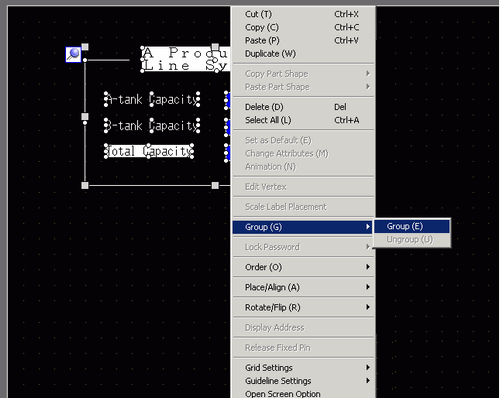
You can group multiple objects and handle them as one object. To do so, select multiple objects, right-click, and click [Group (E)]. To ungroup, click [Ungroup (U)].
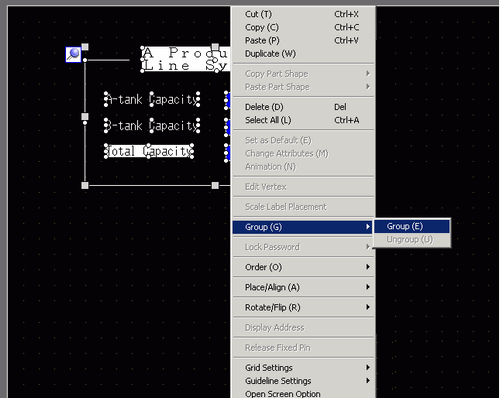
![]()
When Animation is set for a group, Animation Settings will be reflected in all the parts belonging to the group. However, Animation that can be set is limited to Animation supported by all parts in the group.![]() Chapter 20 Animating Screen Objects
Chapter 20 Animating Screen Objects
Batch Conversion of Parts and Objects
Select multiple objects or parts of the same type and use the [Properties(P)] window to change attributes of the selected objects in one step.
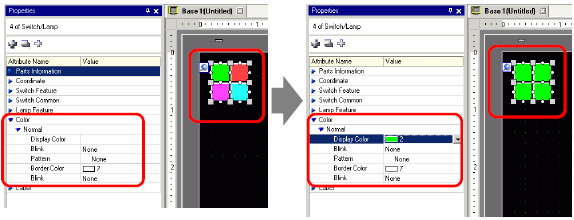
![]()
When you select grouped objects, only parts information and coordinates are displayed.
When you select multiple types of parts, you can change coordinates only.
When multiple switch operations are added to a single switch (Multi-function feature), you cannot change the [Switch Feature].