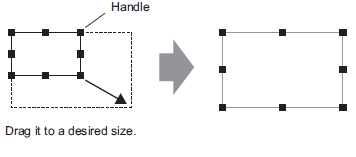
Select the target object and hover the cursor on the handle. When the cursor turns to double-headed arrows , you increase or decrease the object to the appropriate size.
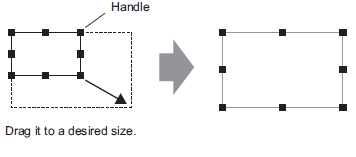
![]()
If you select an object and move the four-cornered handles while pressing the [Shift] key, you can enlarge/reduce it with the same horizontal to vertical ratio.
With the cursor on an object handle, you can use the [↑], [→],[←] and [↓] keys to increase or decrease the object's size by one dot.