Displays text stored in the specified device/PLC word address.
![]() 14.3 Displaying/Inputting Text Data
14.3 Displaying/Inputting Text Data
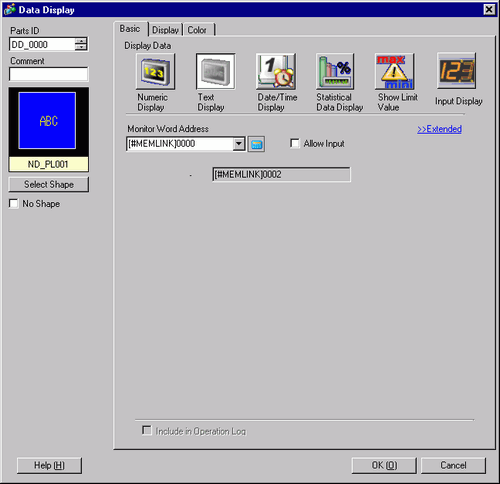
Monitor Word Address
The Text Display displays text beginning with the word address defined here, for the number of consecutive addresses defined by the [Display Characters] in the [Display] tab.
Example: When the [Display Characters] in the [Display] tab is set to "5" and the [Monitor Word Address] is "D100", the last address will become "D102".
![]()
The relationship of high/low order for word data depends on the the device/PLC type.
Allow Input
Set whether keypad and barcode reader input will be accepted by the Text Display.
Get Operation Log
Specifies whether to record the Operation Log. Can be specified only when [Allow Input] is selected.
![]()
When [Enable Operation Log Function] is not selected in the common settings [Operation Log Settings], the message "Unable to include in operation log of individual parts" will appear. Select [Enable Operation Log Function] to enable the operation log settings.