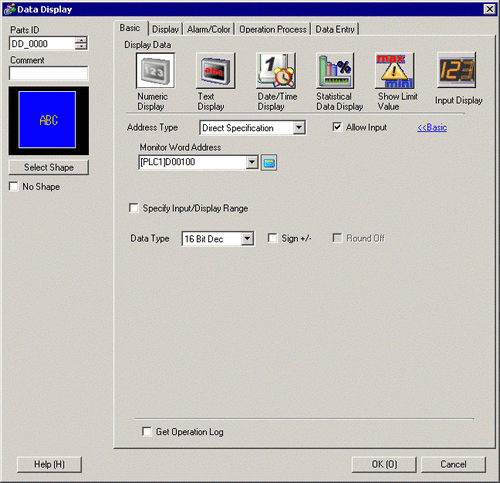
Display numeric data stored in a specified word address in a Device/PLC.
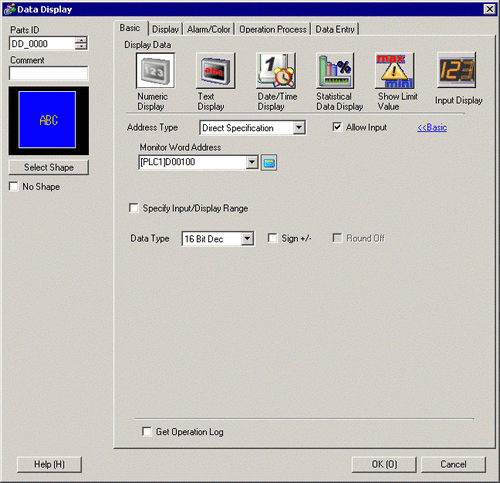
Monitor Word Address
You can have a real-time numeric display of data stored in the word address specified here.
![]()
Real variables cannot be displayed because they are 64 bits in length.
Allow Input
Set whether keypad and barcode reader input will be accepted by the Data Display.
![]()
This cannot be set if the [Display Format] option is set on the [Display] tab's [Extended] screen.![]() 14.11.1.3 Numeric Display - Data Entry/Basic
14.11.1.3 Numeric Display - Data Entry/Basic
Specify Input/Display Range
Specify an input/display range and [Monitor Word Address] data will automatically convert to correspond with the input and display range. The resulting numeric values can display.
Data Type
Select the type of data to be displayed.
|
Bit Length |
Data Type |
|---|---|
|
16 bit |
Dec, Hex, Oct, Bin, BCD |
|
32 bit |
Dec, Hex, Bin, BCD, Float |
![]()
When using 32-bit data, the relationship of high/low order for word data depends on the the device/PLC type. For more information, refer to your device/PLC manual.
The Float format is IEEE754.
Sign +/-
Defines negative number support for display data. Set up when you want to display negative values. Negative values are handled using 2's Complement.
This can only be set when the [Data Type] is [Dec].
Round Off
Sets whether to round off fractional values in the display data. Fractions will be discarded if rounding off is not selected.
This setting is available when [Data Type] is [Float].
Get Operation Log
Specifies whether to record the Operation Log. Can be specified only when [Allow Input] is selected.
![]()
When [Enable Operation Log Function] is not selected in the common settings [Operation Log Settings], the message "Unable to include in operation log of individual parts" will appear. Select [Enable Operation Log Function] to enable the operation log settings.
Display numeric data as relative values.
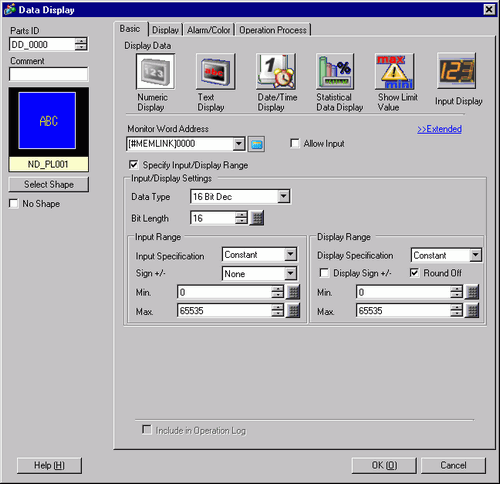
Specify Input/Display Range
Specify an input/display range and [Monitor Word Address] data will automatically convert to correspond with the input and display range. The resulting numeric values can display. (Display relative values)
For example:
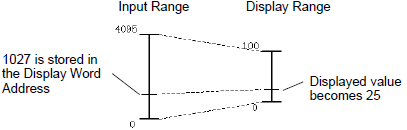
Data Type
Select the type of data to be displayed.
|
Bit Length |
Data Type |
|---|---|
|
16 bit |
Dec, Hex, Oct, Bin, BCD |
|
32 bit |
Dec, Hex, Bin, BCD, Float |
Bit Length
Specify the address' valid bit length from 1 to 16.
Selectable only when [Data Type] is specified as [16 Bits].
Input Range
Input Specification
Choose how to specify the maximum and minimum values.
Constant
Specify a set constant as the Min/Max. (Direct Specification)
Address
Specify the address where the Min/Max values are stored. (Indirect Specification)
Sign +/-
Specifies whether input data will be able to handle negative numeric data.
None
Only positive numeric data.
2's Complement
Negative numbers are handled with 2's complement.
MSB Sign
Negative numbers are handled with MSB sign.
Display Range
Display Specification
Choose how the max and min values of the display range will be specified.
Constant
Specify a set constant as the Min/Max. (Direct Specification)
Address
Specify the address where the Min/Max values are stored. (Indirect Specification)
Round Off
When displaying data, select whether fractions get rounded off or truncated.
Display Sign +/-
Set to display negative numbers.
This can be set when the [Data Type] is [Dec].
Example: When writing "-123"
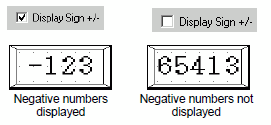
Input Range/Display Range
Min. Value/Max. Value
Select the input range and display range for the numeric display data.
If [Input Specification] or [Display Specification] is [Constant], you can input a min/max value.
If [Address] is set, specify the word address where the min/max value will be stored.
Input Range/Display Range Min. Value/Max. Value
16 bit
|
Data Type |
Sign +/- |
Input Range |
Display Sign +/- |
Display Range |
|---|---|---|---|---|
|
Dec |
None |
0 to 65535 |
Disable |
0 to 65535 |
|
Enable |
-32768 to 32767 | |||
|
2's Complement |
-32768 to 32767 |
Disable |
0 to 65535 | |
|
Enable |
-32768 to 32767 | |||
|
MSB Sign |
-32767 to 32767 |
Disable |
0 to 65535 | |
|
Enable |
-32768 to 32767 | |||
|
Hex |
None |
0 to 65535 |
- |
0 to FFFF(h) |
|
2's Complement |
-32768 to 32767 |
- |
0 to FFFF(h) | |
|
MSB Sign |
-32767 to 32767 |
- |
0 to FFFF(h) | |
|
Oct |
None |
0 to 65535 |
- |
0 to 177777(o) |
|
2's Complement |
-32768 to 32767 |
- |
0 to 177777(o) | |
|
2's Complement |
-32767 to 32767 |
- |
0 to 177777(o) | |
|
BCD |
- |
0 to 9999 |
- |
0 to 9999 |
|
Bin |
None |
0 to 65535 |
- |
0 to FFFF(h) |
|
2's Complement |
-32768 to 32767 |
- |
0 to FFFF(h) | |
|
MSB Sign |
-32767 to 32767 |
- |
0 to FFFF(h) |
32 bit
|
Data Type |
Sign +/- |
Input Range |
Display Sign +/- |
Display Range |
|---|---|---|---|---|
|
Dec |
None |
0 to 4294967295 |
Disable |
0 to 4294967295 |
|
Enable |
-2147483647 to 2147483647 | |||
|
2's Complement |
-2147483648 to 2147483647 |
Disable |
0 to 4294967295 | |
|
Enable |
-2147483647 to 2147483647 | |||
|
MSB Sign |
-2147483647 to 2147483647 |
Disable |
0 to 4294967295 | |
|
Enable |
-2147483647 to 2147483647 | |||
|
Hex |
None |
0 to 4294967295 |
- |
BCD |
|
2's Complement |
-2147483648 to 2147483647 |
- |
BCD | |
|
MSB Sign |
-2147483647 to 2147483647 |
- |
BCD | |
|
BCD |
- |
0 to 99999999 |
- |
0 to 99999999 |
|
Bin |
None |
0 to 4294967295 |
- |
BCD |
|
2's Complement |
-2147483648 to 2147483647 |
- |
BCD | |
|
MSB Sign |
-2147483647 to 2147483647 |
- |
BCD | |
|
Float |
- |
-9.9e16 to 9.9e16 |
- |
-9.9e16 to 9.9e16 |
![]()
The Input Range and Display Range define how to convert values for display. If the value is outside the input range, the value is converted and displayed using the same ratio.