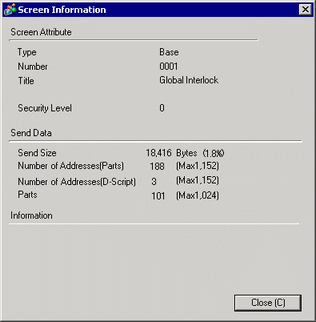![]()
Create a screen (PRX) so that the total of continual communication traffic of Master display unit, GP-Viewer EX and Slave display units will not exceed 8090.
If the total continual communication traffic exceeds the upper limit, the slave that has attempted connection will be refused access. In addition, if the upper limit is exceeded by the master display unit only, slave display units cannot be connected.