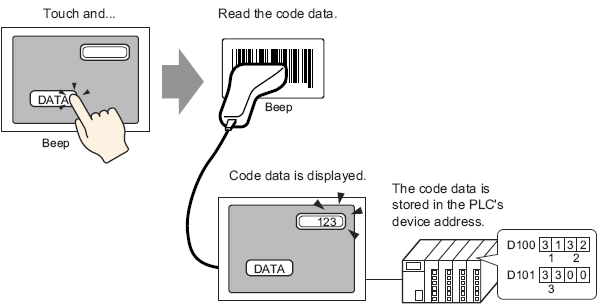
Storing Code Data in the Connected Device's Address
You can store the data read from the barcode in the Display Part [Monitor Word Address] field.
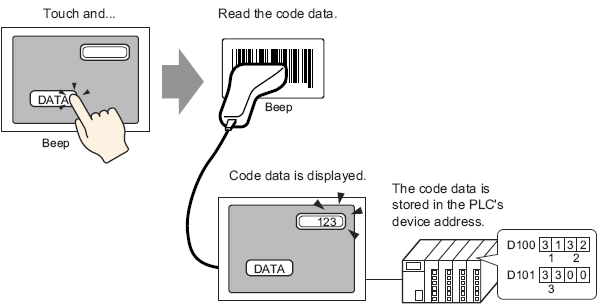
![]()
If [Input Barcode] in [Allow Input] has not been set for the data display parts, the data display parts cannot be written even though the code data is read.
Storing Code Data in Display Unit Internal Device Addresses
Sets the [Internal Device Storage Start Address] and stores the barcode data.
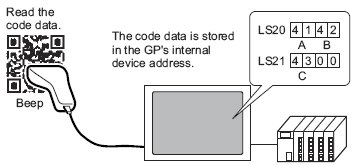
Internal Device Storage Start Address
The barcode data is stored in the [Internal Device Storage Start Address] in the following order.
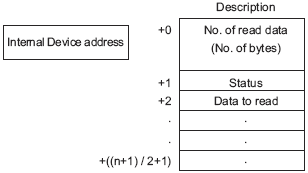
Number of Read Data (Number of Bytes)
The number of bytes to read.
Status
If the data is not read normally or is not written to the internal device address, an error code is stored.
|
0000h |
- |
|
0001h |
Read normally. |
|
0002h |
Code data read error. Not stored in internal device address. |
|
0003h |
Received code data exceeding the maximum number of bytes. The number of bytes of code data, as set in the [Extended] dialog box's [Size] field, is stored to the internal device address. In this case the read completion bit address (when Yes is set) turns ON. Please be aware that any data that exceeds the range is not written to the internal device address. |
![]()
The read two-dimensional code data is stored according to the [Text Data Mode] set in the display unit.
![]() 5.19.14 Device/PLC Settings Guide
5.19.14 Device/PLC Settings Guide
Usable Range of Internal Device Addresses
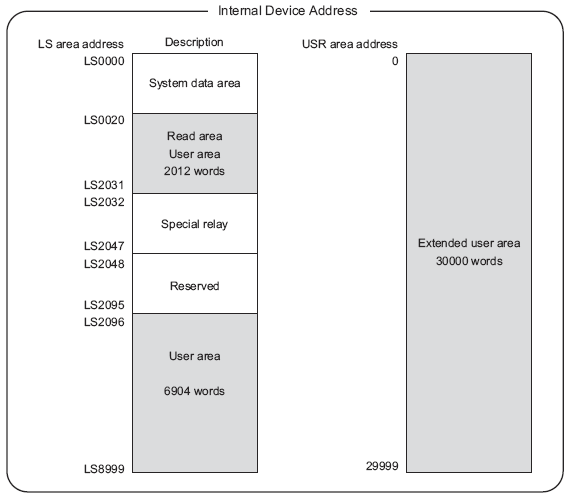
![]()
If the data size is out of range, the data within the shaded range is written to the internal device address. However, the status is 0003h (Received code data exceeding the maximum number of bytes allowed for LS storage).