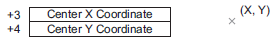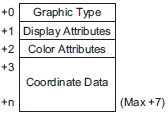
Graphical data starting from the Data Storage Start Address is as follows.
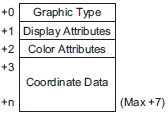
Graphic Type (+0)
You can display a line, rectangle, circle, or dot. The following corresponding values will be stored.
Line: 1, Rectangle: 2, Circle: 3, Dot: 5
Display Attributes (+1)
The display attributes, such as Line Type and Pattern, differ depending on each graphic. When drawing a dot, the display attributes (+1) data are ignored.
To draw a line
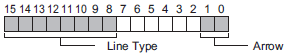
Arrow
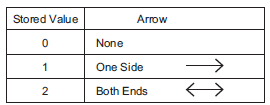
Line Type
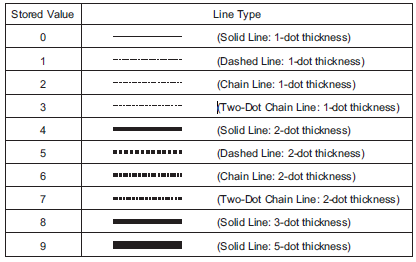
To draw a rectangle
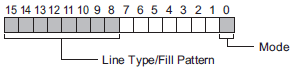
Mode
|
Stored Value |
Mode |
|---|---|
|
0 |
Line Pattern |
|
1 |
Fill |
Line Type/Fill Pattern
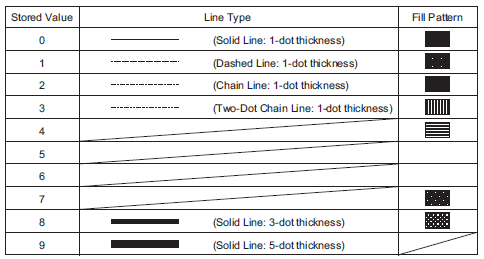
To draw a circle
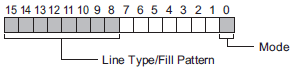
Mode
|
Stored Value |
Mode |
|---|---|
|
0 |
Line Pattern |
|
1 |
Fill |
Line Type/Fill Pattern
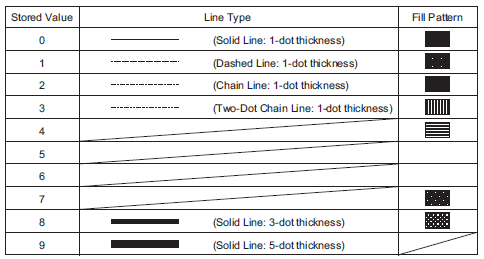
Color Attributes (+2)
You can set the display color, background color, and blink settings. As shown below, display color data is stored in bits 0 to 7, and background color data is stored in bits 8 to 15.
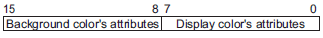
The format used to store attribute data differs depending on the following display colors and whether or not blink is set.
256 Color Display (No Blink)
64 Color Display + 3 Speed Blink
Monochrome 16 Levels + 3 Speed Blink
For 256 Color Display (No Blink)
As shown below, display color code is stored in bits 0 to 7, and background color code is stored in bits 8 to 15. See the following for information about color codes.
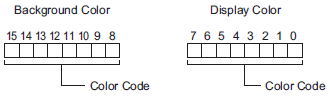
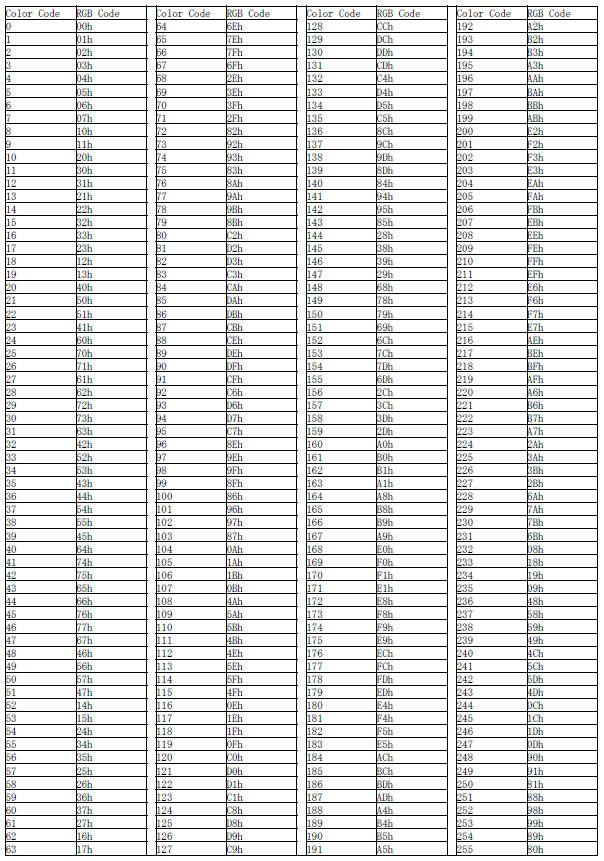
For 64 Colors + 3-Speed Blink
As shown below, display color code is stored in bits 0 to 5, and background color code is stored in bits 8 to 13. For information on color codes, refer to the 256-Color Code Table.
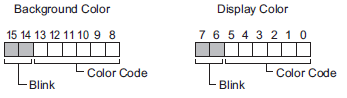
Blink Storage Values
|
Bit 7 Bit 15 |
Bit 6 Bit 14 |
Blink State |
|---|---|---|
|
0 |
0 |
None |
|
0 |
1 |
High Speed Blink |
|
1 |
0 |
Medium Speed Blink |
|
1 |
1 |
Low Speed Blink |
For Monochrome 16 Levels + 3-Speed Blink
As shown below, display color code is stored in bits 0 to 3, and background color code is stored in bits 8 to 11. See the following for information about color codes.
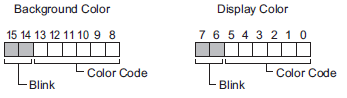
Color Code Table
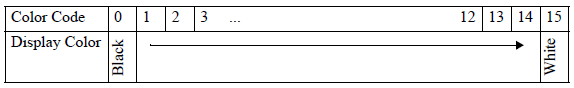
Blink Storage Values
|
Bit 7 Bit 15 |
Bit 6 Bit 14 |
Blink State |
|---|---|---|
|
0 |
0 |
None |
|
0 |
1 |
High Speed Blink |
|
1 |
0 |
Medium Speed Blink |
|
1 |
1 |
Low Speed Blink |
Coordinate Data (+3)
For coordinate data, the top-left of the screen is coordinate (0, 0). For graphics in a window, the top-left of the screen registered as a window is coordinate (0, 0).
To draw a line
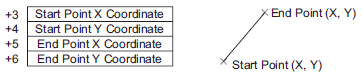
To draw a rectangle
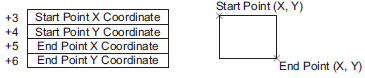
To draw a circle
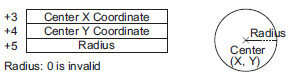
To draw a dot