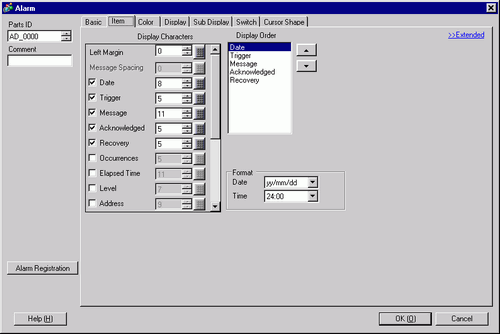
Configure the items, the number of characters, and the date/time format displayed in the Alarm Part. The item names are not displayed on the display unit's screen. To display the item names, set them by selecting [Extended].
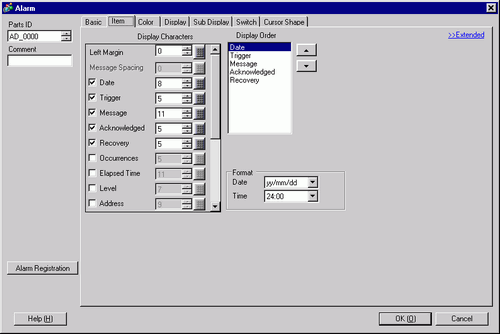
Left Margin
Select the spacing between the left-most item name and the border. Set a value so that the total of [Display Characters] and [Left Margin] is within 160 single-byte characters.
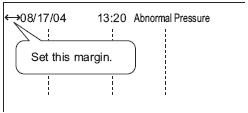
Message Spacing
You can define this when [Alarm Parts]-[Basic]-[Message Display Method]-[Multiple line display] is selected. The maximum number of characters that can display on one line is 160 characters. The number of characters in the message that can display on one line is 160 characters minus the total of [Display Characters] and [Left Margin]. Set [Display Characters] from 0 to 20.
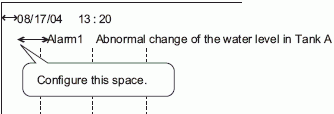
Select Items to Display
From [Date], [Trigger], [Message], [Acknowledged], [Recovery], [Occurrences], [Elapsed Time], [Level], and [Address], specify items to print.
Date
Displays the date and time when the alarm was triggered.
Trigger
Displays the time when alarm was triggered.
Message
Displays Alarm Message.

When [Alarm Parts]-[Basic]-[Message Display Method]-[Multiple line display] is selected, messages are always displayed and you cannot clear the check box.
Acknowledge
Displays the time when alarm message was confirmed.
Recovery
Displays alarm recovery time.
Occurrences
Displays the number of times alarm was triggered. The maximum count is 65535.
Elapsed Time
Displays the total duration of time when the alarm was in the triggered state. The maximum duration is 9999 hours 59 minutes 59 seconds.
Level
Displays the Alarm Message importance level.
Address
Displays data when an Alarm is triggered.

Once the values of [Cycles] and [Duration] reach the maximum, they will remain there.
Display Characters
Set the number of characters displayed for each item. Set a value so that the total of [Display Characters] and [Left Margin] for the item is within 160 characters.

When you want to provide spaces between the items, set a value larger than the number of characters that will actually be displayed.
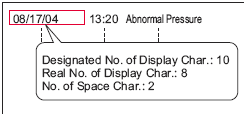
When [Alarm Parts]-[Basic]-[Message Display Method]-[Multiple line display] is selected, there are two ways to display characters.
Line to display items other than alarm messages
Characters of items set in [Select Items to Display] other than messages + Left Margin
Line to display alarm messages
Number of characters in the message + Left Margin + Message spacing
When using GP-4100 series and the number of characters in the alarm message exceeds the display characters, only the message portion appears in the banner display.
Display Order
Set the display order of all items. Items starting from the top of this list are displayed on the Alarm part from left to right.
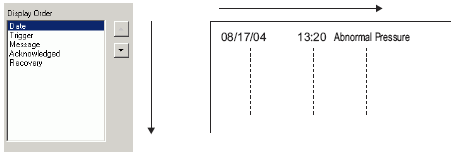

When you select [Address], a scrolling position separator is displayed. On the display unit, you can display the items above the separator without scrolling.
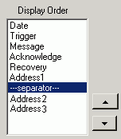
The separator and Addresses 1 to 8 cannot be moved between Date and Level.
When [Alarm Parts]-[Basic]-[Message Display Method]-[Multiple line display] is selected, [Message] will be displayed on a separate line from other items and not in the list.
Format
Set the date and time format.
Date
Select the Date display format: [mm/dd/yy], [mm/dd], [yy/mm/dd], or [dd/mm/yy].
Time
Choose a display format for the time from [12:00], [24:00], [12:00:00] or [24:00:00].