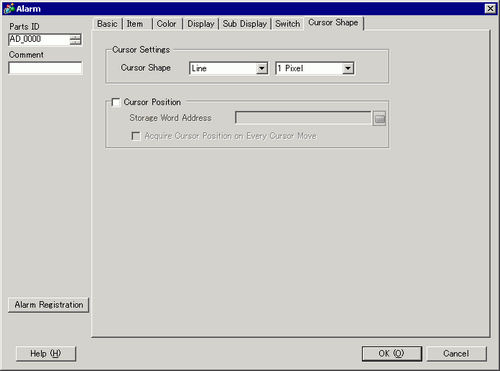
If handling Alarm Messages, choose the cursor display shape. Also, select cursor settings for when the Alarm Message confirmation is sent from the device/PLC.
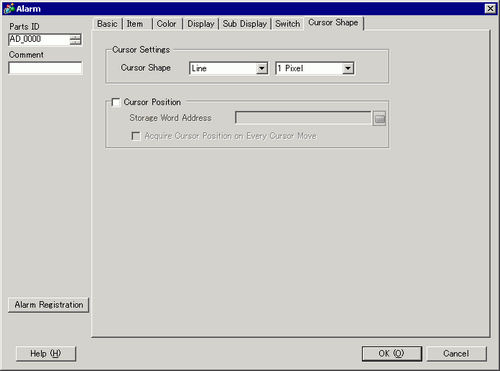
Cursor Settings
If handling Alarm Messages, choose the cursor display shape.
Cursor Shape
Choose the cursor shape from [Vertical] or [Mirror].
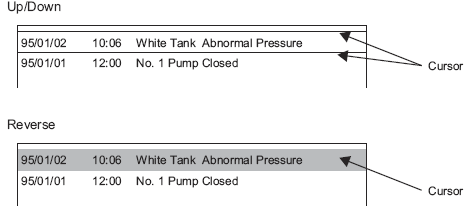
Number of Pixels
If the cursor shape is [Vertical], choose the cursor thickness from [1 dot] or [2 dots].
Cursor Position
Configure settings for the notification of the registration number (Row Number) of the Alarm Message selected with the cursor.
Storage Word Address
Set the address where the registration number (Row Number) of the selected Alarm Message will be stored.
When Alarm Messages are registered with [Bit Monitoring], the value of the registration number (Row Number) will be directly stored. When Alarm Messages are registered with [Word Monitoring], the value of "the registration number (Row Number) + 10000" will be stored.
For example, when an Alarm Message is registered with Word Monitoring and the registration number (Row Number) of the Alarm Message is 152:
Value stored in the [Storage Word Address] = 152 + 10000 = 10152

While in [Freeze Mode], the notification of the current cursor position for cleared data is not provided.
Acquire Cursor Position on Every Cursor Move
Stores the Alarm Message registration number (Row Number) to [Storage Word Address] every time the cursor moves.

To provide a notification of the alarm cursor position without designating this option, you need to place the [Alarm Number Acquisition Key] switch.