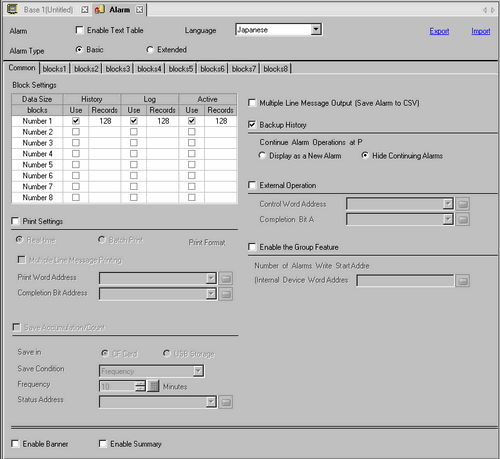
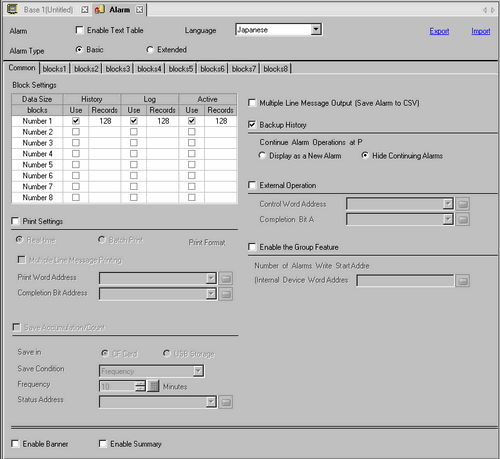
![]()
The setting of the text table or language is common to all alarm settings (History, Banner, Summary). When the selection of [Language Setting] is changed to [Enable Text Table] and vice versa, the messages which have been set are deleted.
When [Enable Text Table] is selected, the Import and Export features cannot be used.
The alarm message can be updated on startup or at any timing by reading it from the external memory without transferring the project data. For details on the settings, refer to the following.![]() 17.8 Changing Text Table without Data Transmission
17.8 Changing Text Table without Data Transmission
Enable Text Table
Select this check box to use the text registered in Text Tables as an Alarm Message. The language of alarm messages can be changed while the system is running.![]() 17.13.3 Alarm Part - Item/Extended (Text Table)
17.13.3 Alarm Part - Item/Extended (Text Table)
![]()
When [Expand index count] is selected in [Text Table], the number of indexes that can be set to a text table increases from 10,000 to 32,767.![]() 17.12 Common (Text Table) Settings Guide
17.12 Common (Text Table) Settings Guide
Language
When entering messages without using the Text Table, select the language of the alarm message as [Japanese], [ASCII], [Chinese (Simplified)], [Chinese (Traditional)], [Korean], [Cyrillic], or [Thai].
Export
Outputs the settings in CSV format.![]() 19.13 Alarm History Import/Export
19.13 Alarm History Import/Export
Import
Load the settings created in CSV format.![]() 19.13 Alarm History Import/Export
19.13 Alarm History Import/Export
Alarm Type
Choose from [Basic] or [Extended].
Choose [Extended] to extend the Alarm Monitoring Address to 32767 points.
![]()
To use the [Extended] setting, attach a GP3000 Function Expansion Memory (optional). However the Function Expansion Memory is unnecessary when using IPC series.
On the System Settings window, select [Display Unit]. In the [Extended Settings] tab set [Function Expansion Memory] to [8M].
Depending on the model, you may not be able to expand the number of points of the Alarm Monitoring Address. For information on compatible models, see the following.![]() 1.3 Supported Features
1.3 Supported Features
When selecting [Extended], the timing of the display update may be delayed.