Start Internet Explorer, and in the Address bar enter the IP address of the display unit.
Select a menu, such as [Device Menu],
and the following [Enter Network Password] dialog box appears. Enter
the password (up to 8 single-byte alphanumeric characters) to access
the security level required for operations and displaying data, and
click [OK].

When you connect to the display
unit's Web Server, the following [Welcome]
screen appears.
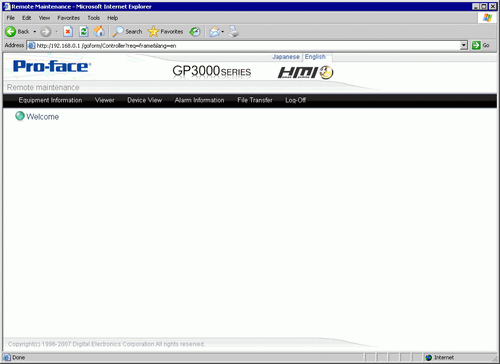
Select operations from the menu to interact with data on the display unit.