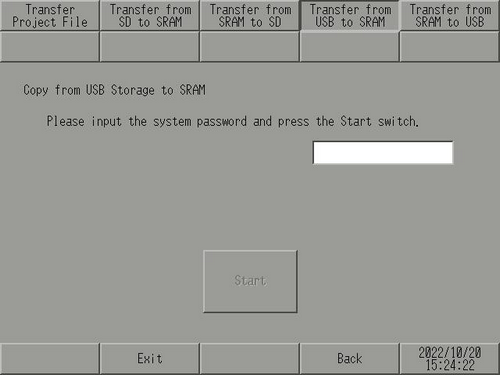
Return backed up SRAM data on USB storage (data transferred using either the [Transfer from SRAM to USB] or the [SRAM Auto Backup] feature) to the display unit's backup memory (SRAM).
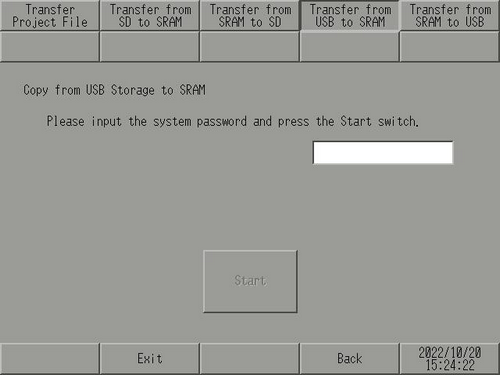
Please input the system password and press the Start switch.
Touch the system password entry field and enter the system password. If you have not specified a system password, enter "1101" (standard password).
Start
Start the transfer of the backup SRAM data on the USB storage to the display unit.

In offline mode, when you transfer from the USB storage to backup memory (SRAM), all the previously stored data is overwritten with the transferred data.
If in the meantime you transfer a project with a difference in how the backup memory feature is used, you will not be able to return the backup data to the display unit as the USB storage backup data will not match the project.
You cannot return backup data to a model with different backup memory (SRAM) specifications.
Backup data for each series can be used in the following combinations.
|
Display Unit
Backup data |
GP4000 Series (excluding GP-4100 Series (Monochrome Model)), LT4000 Series, |
SP5000 Series Open Box |
IPC Series (PC/AT) |
||
|
Versions before GP-Pro EX V3.00 |
GP-Pro EX V3.00 or later |
||||
|
GP4000 Series (excluding GP-4100 Series (Monochrome Model)), |
- |
- |
- |
||
|
SP5000 Series Open Box |
- |
- |
- |
||
|
IPC Series (PC/AT) |
Versions before GP-Pro EX V3.00 |
- |
- |
- |
|
|
GP-Pro EX V3.00 or later |
- |
- |
- |
||
![]()
In offline mode, when you transfer from the USB storage to backup memory (SRAM), the values for [Brightness], [Contrast], and [Volume] do not change. Note, however, that when the display unit enters RUN mode or is turned OFF and then ON again, the transferred information is used in operations.
In offline mode, if you transfer from the USB storage to backup memory (SRAM), and if you are using VGA or SVGA display, there may be adjustments to the VGA/SVGA display.
In offline mode, if you transfer from the USB storage to backup memory (SRAM), previously stored information for the Japanese FEP is overwritten. Consequently, the priority of characters in the Japanese FEP conversion list may change.