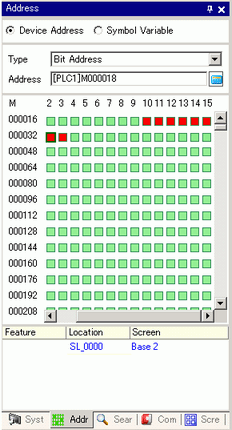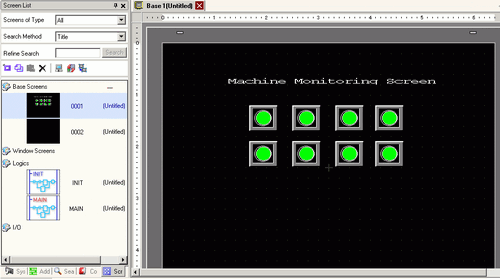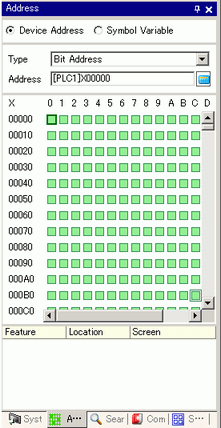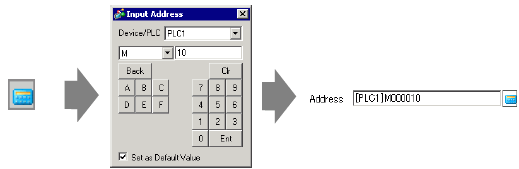![]()
-
Please refer to the Settings Guide for details.
 3.8.3.2 Address Settings
3.8.3.2 Address Settings
-
Depending on the driver, the address display range and actual address range may be different.
As a result, a portion of the addresses may not appear in the address map.