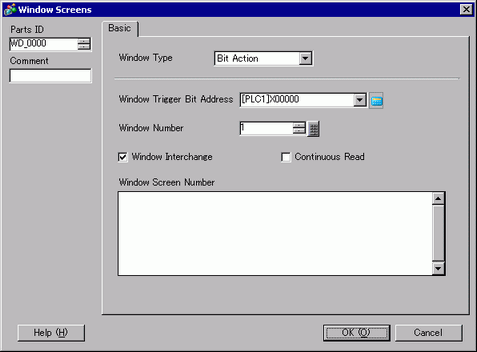
The Window part is used to display a Local Window on a Base Screen.
Place a Window part on the Base Screen to display the Window in that location.
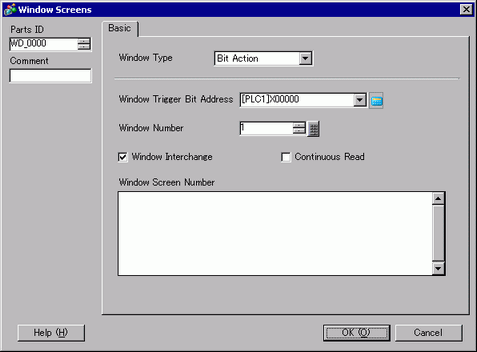
Parts ID
Parts are automatically assigned an ID number.
Window ID: WD_**** (4 digits)
"WD_" is fixed. The number portion can be modified from 0000 to 9999.
Comment
The comment for each Part can be up to 20 characters.
Window Type
Choose the control method for displaying/hiding the Window.
Bit Action
The Window display is controlled by a specific bit address turning ON/OFF.
![]() 12.7.1 Window - Bit Action / Basic
12.7.1 Window - Bit Action / Basic
Word Action
The Window display is controlled by a specific word address.
![]() 12.7.2 Window - Word Action / Basic
12.7.2 Window - Word Action / Basic
Activate Switch
The Window display is controlled by touching an exclusive switch.
![]() 12.7.3 Window - Activate Switch / Basic
12.7.3 Window - Activate Switch / Basic