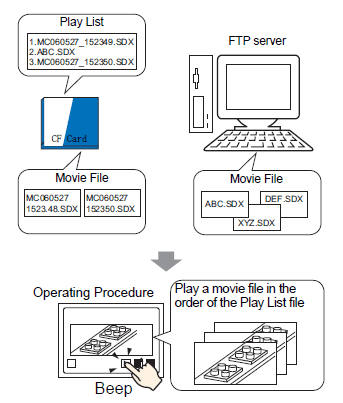
On AGP-3360T/3450T/3550T/3560T/3650T/3750T models, you can play back the recorded video (*.SDX). You can also touch to pause or rewind the video. It is convenient when you want to check the video.
There are two methods for playing movie files saved on external storage or an FTP server.
Using a Playlist
If you know the movie files you want to play, for example, to display a process recorded in movies, first register the movie files you want to play in a playlist. If several movie files are registered in the playlist, the files will be played sequentially in that order.
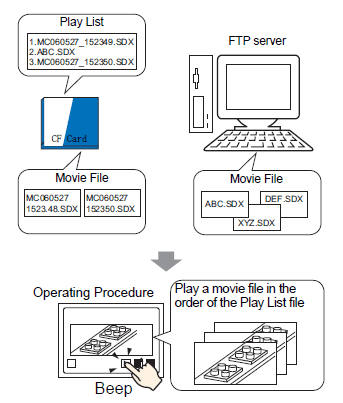
![]() 28.5.1 Procedure - Playing Movies/Using a Playlist
28.5.1 Procedure - Playing Movies/Using a Playlist
Selecting a Movie at Run Time
Using Special Data Display [File Manager], a user can play a particular movie file by touching the desired file.
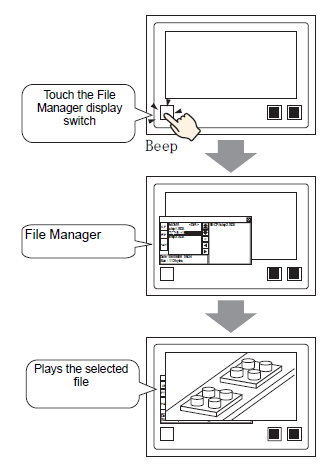
![]() 28.5.2 Procedure - Playing Movies/Selecting a Movie at Run time
28.5.2 Procedure - Playing Movies/Selecting a Movie at Run time