Is an error code displayed?
Cause
The transferred project file may have an error, or the communication with the connected device may have a problem.
Solution
Check the error code. See the following sections for the description and handling method of the error code.
Are you using a logic program?
Cause
An error may have terminated the logic program.
Solution
Check the logic program error code using the system variable #L_CalcErrCode.
For error code contents, see #L_CalcErrCode in the following.
![]() A.2.1.2 Integer Type Logic System Variables - #L System Variables
A.2.1.2 Integer Type Logic System Variables - #L System Variables
![]()
If you use the GP4000 series (except for the GP-4100 series) or LT4000 series, the buzzer sound for a major error is different between run-time version 3.5 or later, and earlier versions. You can check the version from the display unit's offline mode.
Did the buzzer start sounding after you changed the screen data setting or the ladder program of the connected device?
Cause
The bit that triggers the buzzer may have turned on when changing the screen data or the ladder program of the connected device.
Solution
In order to isolate the problem, disconnect any cables which connect the display unit and other devices, turn off the display unit once, and turn it on again. Then try the following solutions in this order.
![]()
You can find the source of the problem by disconnecting the cables connecting other devices. If, however, the unit is installed in an environment where disconnecting the cables is difficult, you can try the following
When the buzzer stops after the display unit is turned OFF and turned ON again
By turning ON bit 1 of the device/PLC's [Control] address mapped to the system data area, you can activate the display unit's buzzer.
![]() 27.3 Sounding the Display Unit Buzzer from a Device/PLC
27.3 Sounding the Display Unit Buzzer from a Device/PLC
Check if the bit 1 of the device/PLC [Control] address is OFF. If it is ON, turn it OFF.
If the range of the system data area overlaps with the range used by the ladder program of the connected device, change the system area start address in offline mode. To change the system area start address, see the following.
![]() M.17.2.6 Main Unit - System Area Settings
M.17.2.6 Main Unit - System Area Settings
When the buzzer continues even after the display unit is turned OFF and ON
The screen data may have a problem. Try the forced setup function of GP-Pro EX to transfer the project file again. To force the transfer with GP-Pro EX, click [Transfer Project]. The [Transfer Tool] dialog box appears. Select [Transfer Settings]. In the [Transfer Settings] dialog box, set [Transfer System] to [Forced], then click OK and start the transfer.
![]() 34.12.1 Transfer Settings Guide
34.12.1 Transfer Settings Guide
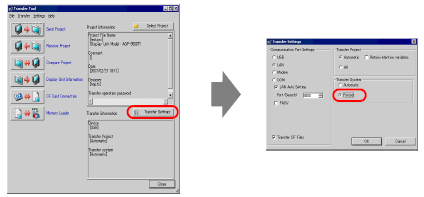
The display unit may be faulty. Please contact customer support.
![]() T.10.2 Telephone Contact
T.10.2 Telephone Contact