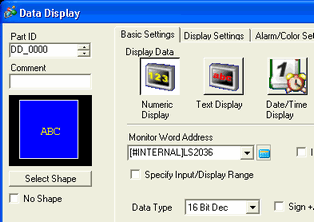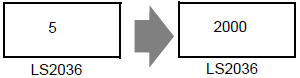T.4.4 Communication stops intermittently
Is the communication line affected by noise?
Cause
If the communication line is affected by noise, the communication appears to slow down because it is interrupted frequently.
Solution
Monitor the value of the communication time and check the communication line to confirm whether the communication line is affected by noise.
-
Check the Communication Time (communication cycle time)
Check the value of the communication time (communication cycle time) stored in the LS Area of the display unit. The communication time (communication cycle time) is stored in LS9400 of the LS Area in millisecond units.
-
Open the project file currently being used, and place the Data Display specifying LS9400 on all screens.

-
As LS9400 cannot be monitored from the device/PLC, draw a numeric display.
-
Transfer the project file to the display unit again.
-
Monitor this value on the display unit screen. If the value of LS9400 increases at specific occasions, a communication error is occurring due to noise or other causes.
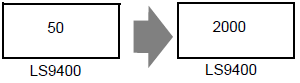

-
When two or more devices are connected to the display unit, the reference time required for communication between the display unit and connected devices (communication cycle time) is stored in LS9400 to LS9527 in the display unit's LS Area. Values are stored in millisecond units.
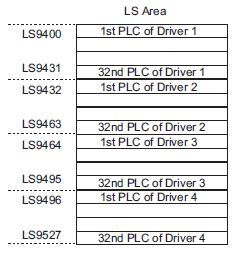
-
The GP3000 series allows the assignment of up to 4 drivers to one GP. Moreover, depending on the device/PLC, for one driver, up to 32 devices can be connected to the device/PLC.
Example, when drivers for Mitsubishi and Omron are added to the display unit, and one Mitsubishi device and one Omron device are connected, you need to monitor LS9400 and LS9432.
When a Mitsubishi Ethernet driver is added to the display unit, and 32 devices are connected to the one display unit, you need to monitor LS9400 through LS9431.
-
The addresses in the LS Area can be verified from [List of Device/PLC Management Addresses] after selecting [Peripheral List] from the GP-Pro EX [System Settings].
 5.4.14 System Settings [Peripheral List] Settings Guide
5.4.14 System Settings [Peripheral List] Settings Guide
-
Check the communication line with a line monitor.
Is the operation of the Display or connected device overloaded?
Cause
For cases in which functions such as D-script, global D-script, saving in external storage, or hard copy of the display unit screen are used, when the processing for these is performed, they may apply a heavy load to the screen update processing of the display unit. To determine the load, delete these functions once and check that the communication is done properly.
When scanning the program of the connected device takes time, the update of the display stops and the communication appears to stop.
Solution
Follow the procedure below to check the load to the screen update operation. Also check the scan time of the connected device.
There are addresses called the LS Area in the display unit. LS2036 in the LS Area stores the display scan time (time required for screen update operation). (Millisecond units) Monitor the value stored in this address to check whether the load on the screen update operation is heavy.
-
Open the project file currently being used, and place on all screens a Data Display specifying LS2036.
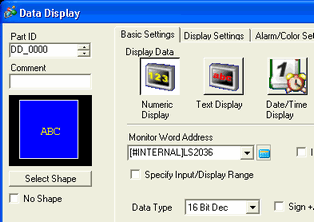

-
Transfer the project file to the GP again.
-
Monitor this value on the GP screen.
-
If the value of LS2036 increases at specific occasions, a D-script which applies a heavy load is executed at a certain timing, resulting in a longer time required for the GP screen update operation.
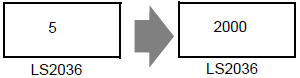
In such a case, decrease the number of D-scripts or prevent multiple processes from being executed at the same time.
Read the time required to scan the ladder program of the connected device and check if the scan requires a longer time at specific occasions. If the ladder program operation requires a long time to process, contact the manufacturer of the connected device.
![]()
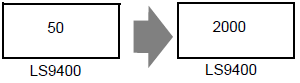
![]()
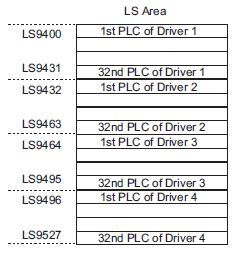
 5.4.14 System Settings [Peripheral List] Settings Guide
5.4.14 System Settings [Peripheral List] Settings Guide