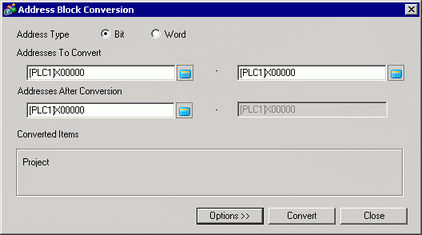
Converts the sequential addresses specified in a project. There are two conversion methods: [Whole Project] converts the addresses in the whole project as a block, and [Individual Settings] converts the selected target screens or features.
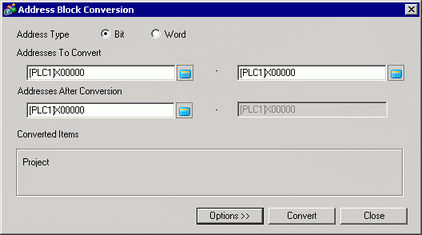
Address Type
Select the address type to convert as [Bit] or [Word].
Address To Convert
Set the Start Address on the left and End Address on the right as the range of sequential addresses to be converted.
Address After Conversion
Select the Start Address after conversion.
Converted Items
Displays the target to be converted.
Whole Project
Display this when converting all the addresses in a project file.
Options
Goes to the mode that sets the selected target individually.
![]()
In the [Address to Convert] fields, you cannot define different registers for the start and end addresses.
At [Address Block Conversion], the following address cannot be converted.
System Settings [Display Unit] - [System Area]'s [System Area Start Address], [Watchdog Write Address], and [Multilink Settings]'s [Communication]
Common Settings [Clock Update Settings]'s [Time Area Start Address]
Variable (logic address) for cases in which the [System Settings], [Logic Programs], [Register Variable] is set to the [Address Format]
If the total number of addresses (End Address - Start Address) before conversion is greater than the total number of addresses (End Address - Start Address) after conversion, the last device address is assigned to remaining addresses.
You may not be able to specify addresses with a large number of digits for the [Addresses To Convert] and [Addresses After Conversion]. From the start address of the specified type, 0x7FFFFFFF is the maximum address.
Sets the target conversion address screens individually and converts them.
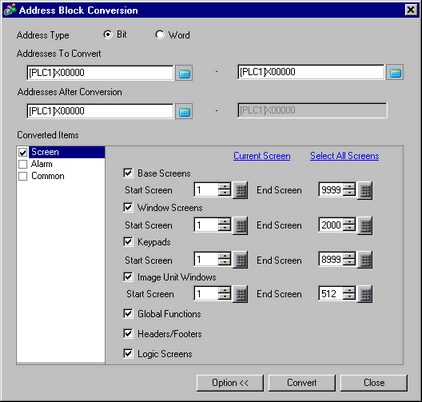
Screen
Select the block of target screens to convert.
Current Screen
Converts addresses as a block only for the screens that are currently being edited.
Select All Screens
Selects all the screens in one operation. Selects all the check boxes that are available when you select [Screen] in the [Converted Items] list.
Base Screen
Set whether or not to include Base Screens.
Start Screen
Set the start screen number of the Base Screens from 1 to 9999.
End Screen
Set the end screen number of the Base Screens from 1 to 9999.
Window Screen
Set whether or not to include Window Screens.
Start Screen
Set the start screen number of the Window Screens from 1 to 2000.
End Screen
Set the end screen number of the Window Screens from 1 to 2000.
Keypad
Determines whether to include the keypad screen in the conversion.
Start Screen
Set the start number of keypad screens from 1 to 8999.
End Screen
Set the end number of keypad screens from 1 to 8999.
Image Unit Window
Set whether or not to include image unit windows.
Start Screen
Specifies the first image unit window number for conversion, from 1 to 512.
End Screen
Specifies the last image unit window number for conversion, from 1 to 512.
Global Functions
Set whether or not to include addresses used in Global Functions in the conversion.
Header/Footer
Set whether or not to include the addresses specified for Headers/Footers among the conversion.
Logic
Determines whether to include the logic screen in the conversion.
Alarms
Choose the alarm features to include in the block conversion from [Alarm History], [Banner Message], [Alarm Summary], and [Common Settings].
Select All
Run block conversion on all the alarm features. Select all the alarm check boxes available when [Alarm] is selected in the [Converted Items] list.
Common Settings
In [Common Settings], other than [Alarm], select the features to convert from [Sampling], [Enhanced Recipe], [Recipe], [Security], [Operation Log], [Time Schedule], [Sound], [Text Table], [Global D-Script], [Extended Script], [User Defined Functions], [Clock Update Settings], [Backlight Color Settings], or [Symbol Variable].
![]()
When using the GP-4100 Series (Monochrome Model), there are setting items that are not displayed.
![]() 1.5.1.1 For Those Using GP-4100 Series - Parts and functions that cannot be used with the GP-4100 Series (Monochrome Model)
1.5.1.1 For Those Using GP-4100 Series - Parts and functions that cannot be used with the GP-4100 Series (Monochrome Model)
Select All
Runs block conversion on all Common Settings except alarms. Selects all the check boxes that become available when [Common] is selected in the [Converted Items] list.