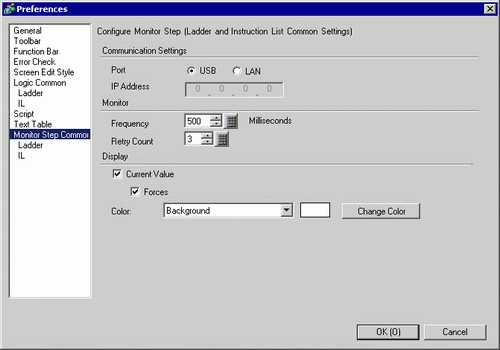
Configures the settings for monitoring logic programs online.
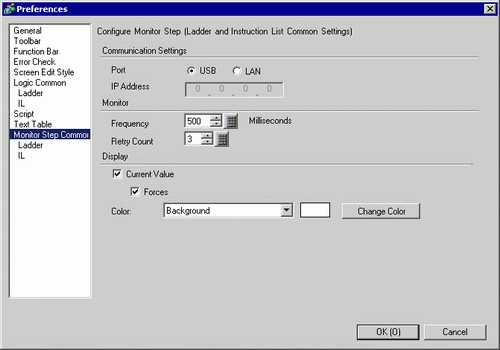
Communication Settings
Port
Select the communication port for online monitoring from [USB] or [LAN].
IP Address
If you select [LAN] for [Port], specify the IP Address.
Monitor
Frequency
Specifies the communication frequency from 200 to 3000.
Retry Count
Specifies the communication retry count from 0 to 10.
Display
Current Value
Displays the current values of symbol variables during online monitoring.
Forces
Displays values that have been forced during online monitoring.
Color
Select an item to change the color of from [Background], [Rung Comment], [Operand], [Current Value], [Forces], [I/O Address], [Instructions, Power Bar, Rungs], [Power Flow], [PID], [Ruled Line], [SOR], [Ladder Instructions], [Indent Branch], or [Label].
Click [Change Color] and set the color in the displayed dialog box.
Ladder
Configures Ladder Monitor.
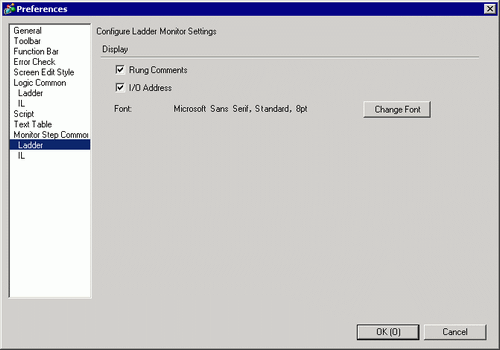
Display
Rung Comments
Displays rung comments on the ladder screen.
I/O Address
Displays the I/O address if a symbol variable is allocated to an I/O terminal.
Change Font
Set a font used on the ladder screen.
Configures IL monitor.
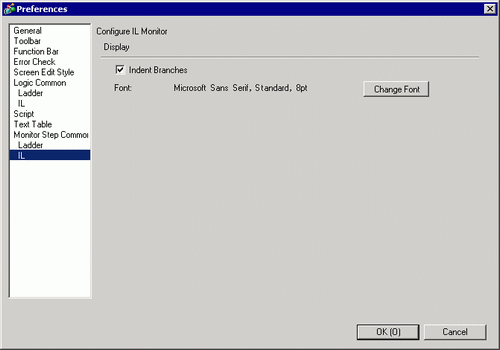
Display
Indent Branches
Indent branch instructions and display.
Change Font
Set the font used on the IL monitor screen.