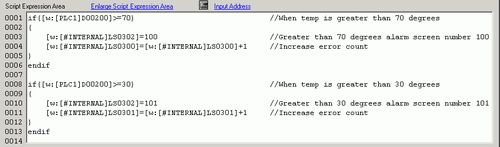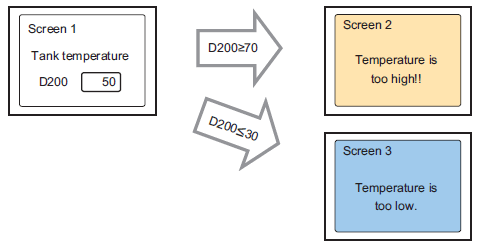
Action
The temperature management system detects an error bit from the connected device and displays alarm messages when the temperature information storage address (D200) rises to 70 degrees C or higher, or falls to 30 degrees C or lower. Also, this script counts the number of detected errors.
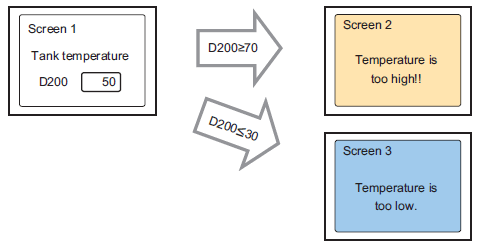
Counts each time D200 rises to 70 degrees C or higher and stores the count in address LS0300.
Counts each time D200 drops to 30 degrees C or lower and stores the count in address LS0301.
Address that stores the alarm screen number: LS0008
Commands Used
if ( )
When the "if" condition enclosed in brackets "( )" is true, the expression following the "if ( )" statement is run.
![]() 22.11.11 Conditional Expressions
22.11.11 Conditional Expressions
Greater than or equal to (>=)
True if N1 is greater than or equal to N2.
![]() 22.11.12 Comparison
22.11.12 Comparison
Assignment (=)
Assign the value on the right hand side to the left hand side.
![]() 22.11.13 Operator
22.11.13 Operator
Add (+)
Adds a constant to a Word device's data.
![]() 22.11.13 Operator
22.11.13 Operator
Less than or equal to (<=)
True if N1 is less than or equal to N2.
![]() 22.11.12 Comparison
22.11.12 Comparison
Trigger
In [Trigger], select [Bit ON], and set the [Bit Address] to M000100.
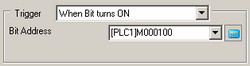
Completed Script