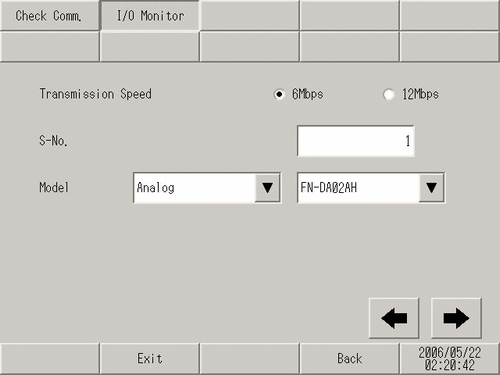
Unit setting screen
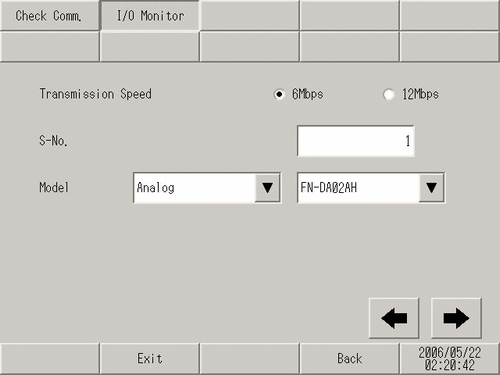
Transmission Speed
Select the transmission speed from [6Mbps] and [12Mbps].
S-No.
Enter the station number of the unit to which the I/O monitor is applied within the range of 1 to 63.
Model
Select the model of the unit to which the I/O monitor is applied.
Analog monitor setting screen
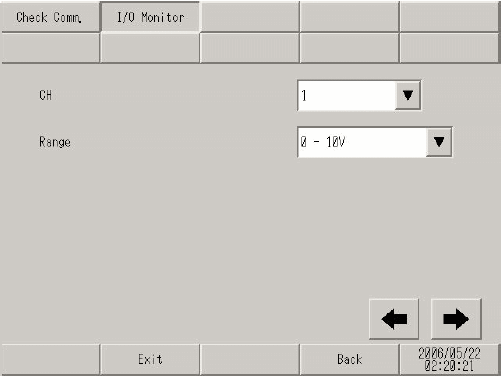
Analog monitor setting screen
Set the channel and range to be checked.
CH (Channel)
Select the channel to be checked from 1 to 2.
Range
Select the range to be checked from [0 - 10V], [0 - 20mA], and [4 - 20mA].
Analog input monitor screen
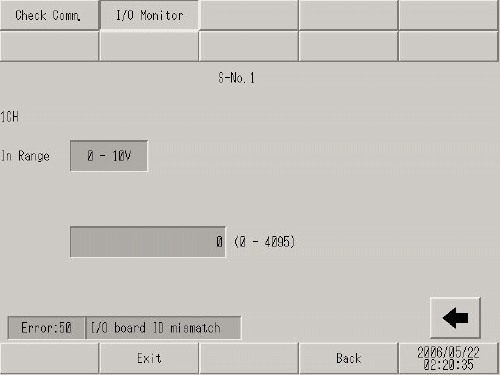
Analog input monitor screen
Displays the resulting input status of the I/O monitor in words.
S-No.
Displays the station number assigned to the AD unit.
In Range
Displays the range selected on the analog monitor setting screen.
Input value display
Displays the 12-bit AD value read from the unit.
Unit setting screen
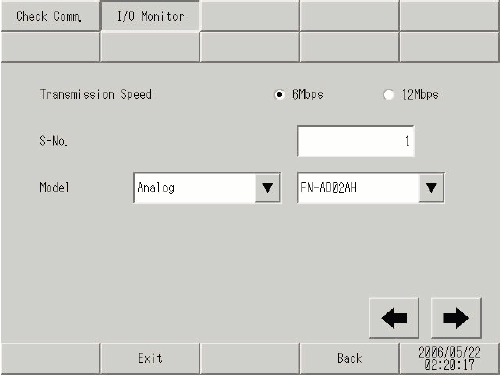
Transmission Speed
Select the transmission speed from [6Mbps] and [12Mbps].
S-No.
Enter the station number of the unit to which the I/O monitor is applied within the range of 1 to 63.
Model
Select the model of the unit to which the I/O monitor is applied.
Analog monitor setting screen
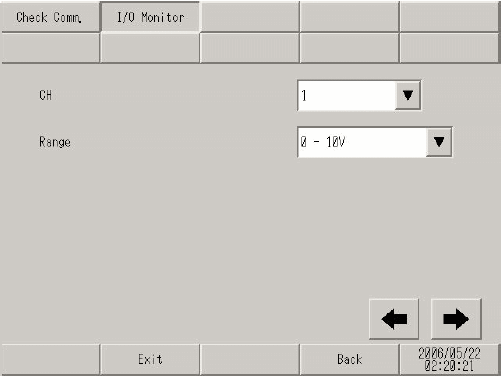
Analog monitor setting screen
Set the channel and range to be checked.
CH (Channel)
Select the channel to be checked from 1 to 2.
Range
Select the range to be checked from [0 - 10V], [0 - 20mA], and [4 - 20mA].
Analog output monitor screen
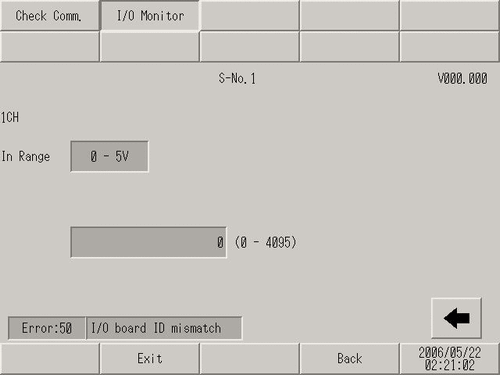
Analog output monitor screen
Displays the resulting output status of the I/O monitor in words.
S-No.
Displays the station number assigned to the DA unit.
Out Range
Displays the range selected on the analog monitor setting screen.
Numerical value input field
Specify the 12-bit DA value to be output to the unit.
Output
Output the specified DA value to the unit.
↑↓
These switches are used to increment/decrement the output DA value.
Unit setting screen
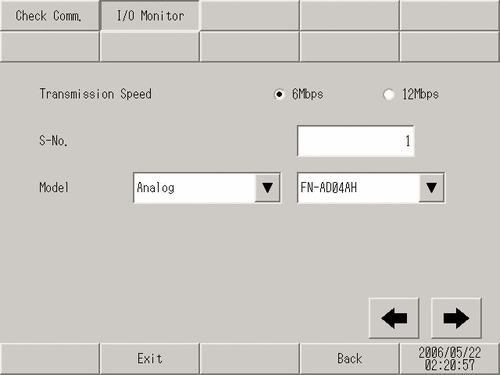
Transmission Speed
Select the transmission speed from [6Mbps] and [12Mbps].
S-No.
Enter the station number of the unit to which the I/O monitor is applied within the range of 1 to 60.
Model
Select the model of the unit to which the I/O monitor is applied.
Analog monitor setting screen
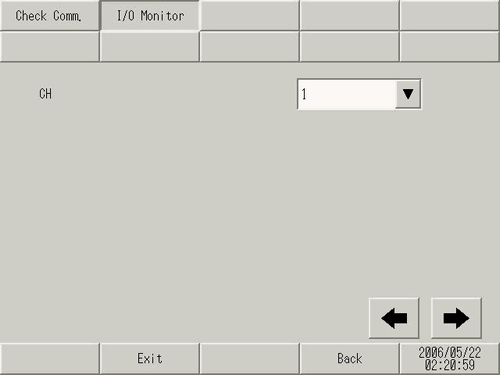
Analog monitor setting screen
Set the channel and range to be checked.
CH (Channel)
Select the channel to be checked from 1 to 4.
Analog input monitor screen
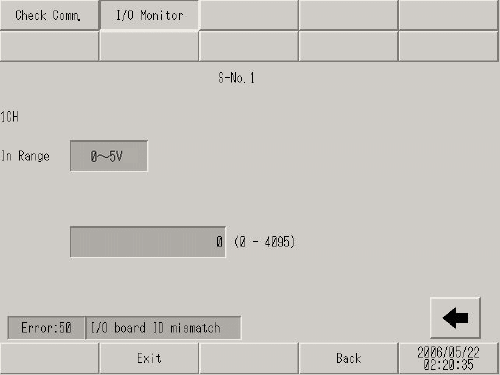
Analog input monitor screen
Displays the resulting input status of the I/O monitor in words.
S-No.
Displays the station number assigned to the AD unit.
Version
Displays the version of the unit.
In Range
Displays the range set for the unit.
Input value display
Displays the 12-bit AD value read from the unit.
Unit setting screen
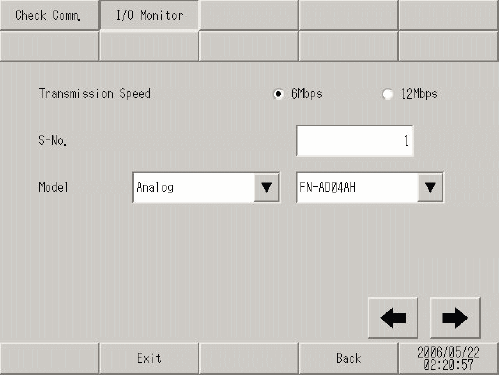
Transmission Speed
Select the transmission speed from [6Mbps] and [12Mbps].
S-No.
Enter the station number of the unit to which the I/O monitor is applied within the range of 1 to 60.
Model
Select the model of the unit to which the I/O monitor is applied.
Analog monitor setting screen
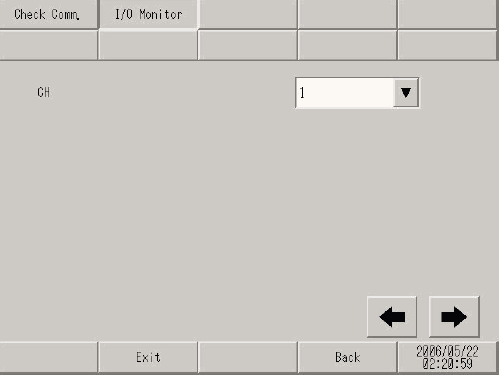
Analog monitor setting screen
Set the channel and range to be checked.
CH (Channel)
Select the channel to be checked from 1 to 4.
Analog output monitor screen
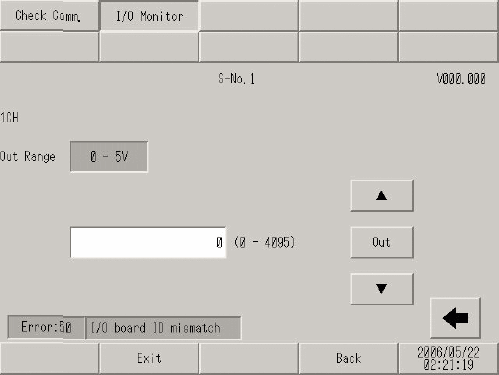
Analog output monitor screen
Displays the resulting output status of the I/O monitor in words.
S-No.
Displays the station number assigned to the DA unit.
Version
Displays the version of the unit.
Out Range
Displays the range set for the unit.
Numerical value input field
Specify the 12-bit DA value to be output to the unit.
Output
Output the specified DA value to the unit.
↑↓
These switches are used to increment/decrement the output DA value.
When using [Generic(AIO)]
Unit setting screen
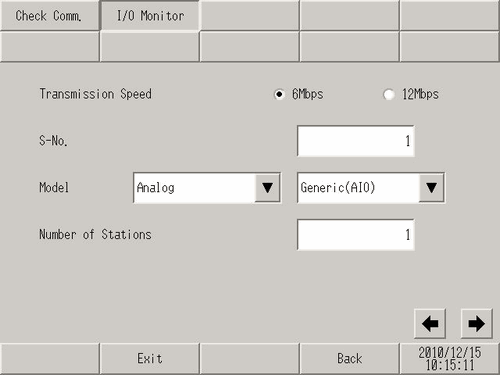
Transfer Speed
Select the transmission speed from [6Mbps] and [12Mbps].
S-No.
Enter the S-No of the unit (1 to 63) to use with I/O monitor.
Model
Select the model of the unit to use with I/O monitor.
Number of Stations
Set the number of stations from 1 to 4. Set up so that S-No plus number of stations minus 1 is less than 63.
Word monitor screen
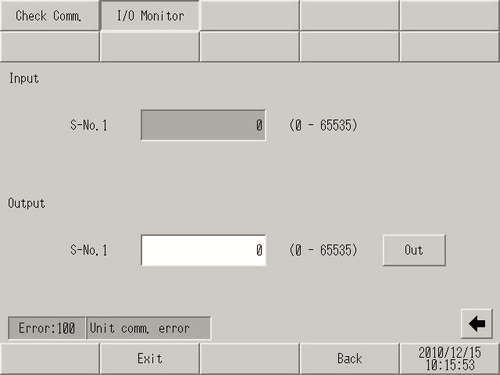
Word monitor screen
Display the resulting input/output status of the I/O monitor in words.
Input
Per S-No, displays as a decimal value the 16-bit DA value read from the unit.
Output
Per S-No, specify as a decimal value the 16-bit DA value to output to the unit. Touch [Output] to output the specified DA value to the unit.