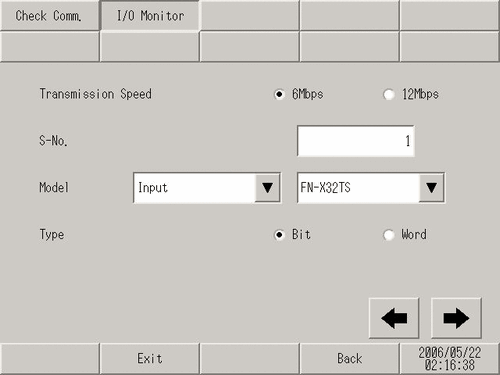
Unit setting screen
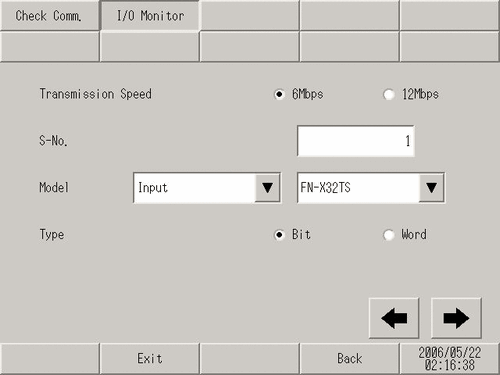
Unit setting screen
Select the station number and model of the unit to which the I/O monitor is applied.
Transmission Speed
Select the transmission speed from [6Mbps] and [12Mbps].
S-No.
Enter the S-No of the unit you want to use with I/O monitor.
The S-No input range differs depending on the unit you want to use with I/O monitor.
FN-X16TS
1 to 63
FN-X32TS
1 to 62
Generic(DI)
1 to 63
Model
Select the model of the unit to which the I/O monitor is applied.
Type
Select the type of I/O data, either [Bit] or [Word].
Bit monitor screen
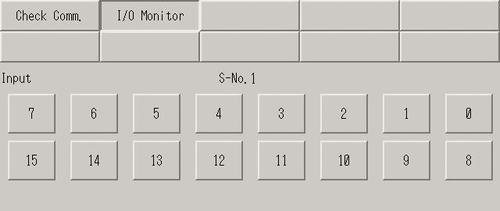
Bit monitor screen
Displays the resulting input status of the I/O monitor in bits.
![]()
A group of 16 bits can be monitored simultaneously. to monitor inputs 16 to 31, return to the previous screen once, increment the value of [S-No.] by 1, and then start monitoring.
Word monitor screen
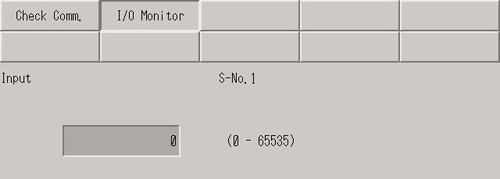
Word monitor screen
Displays the resulting input status of the I/O monitor in words.