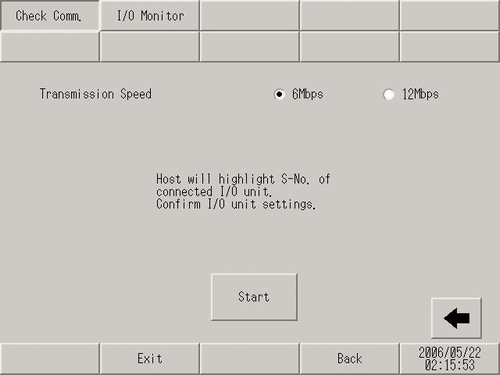
Performs a check on the communication and displays the result.
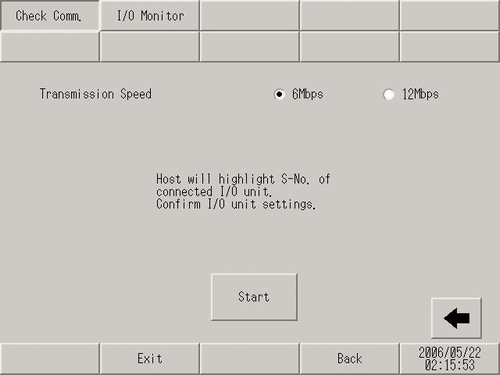
Check Comm.
This is the screen to starts the communication check.
Transmission Speed
Select the transmission speed from [6Mbps] and [12Mbps].
Start
Displays the communication check execution screen and start the communication check.
Communication check execution screen
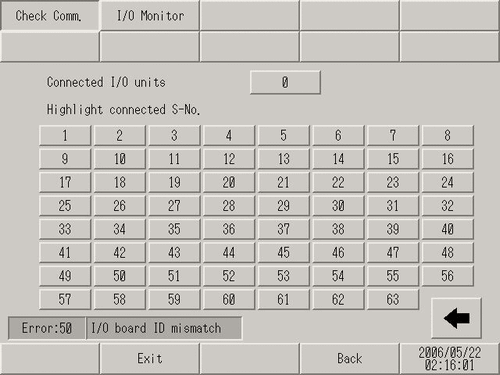
Communication check execution screen
The communication check is executed on this screen.
Connected I/O units
Displays the total number of units with which communication was successful.
Highlight connected station number
Highlights the station number of the unit with which communication was successful.