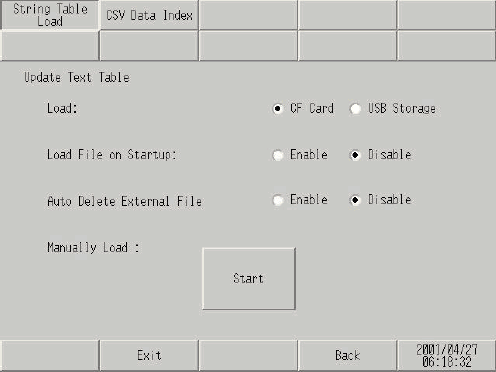![]()
-
For details about the setting screen, refer to the setting guide.
 M.17.8.1 External File Operation - Load Text Table
M.17.8.1 External File Operation - Load Text Table
Save the string table data created with GP-Pro EX into the external storage and then read it with the display unit. You can change labels or alarm messages without transferring the project file.
![]()
For details about the setting screen, refer to the setting guide.
![]() M.17.8.1 External File Operation - Load Text Table
M.17.8.1 External File Operation - Load Text Table
Enter offline mode and touch [External file operation] in the item changeover buttons.
[External file operation] screen opens. Touch [Load String Table].
Specify parameters to read the string table data stored in the external storage.