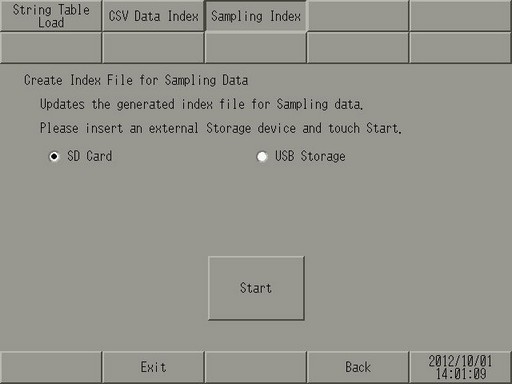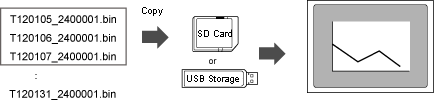
To display the saved sampling data backup file on the display unit again, update (re-create the index file) the backup information in the index file on the external storage.
You can display the backup file data using historical trend graph.
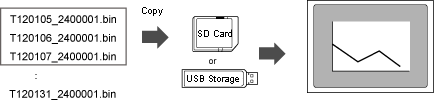
![]()
For more details on the index file, refer to the following.
![]() 19.8.3 Display Historical Data index file
19.8.3 Display Historical Data index file
For details about the setting screen, refer to the setting guide.
![]() M.17.8.3 External File Operation - Sampling Index
M.17.8.3 External File Operation - Sampling Index
Copy the sampling backup data to the "SAMP**" folder (** means the sampling group number) on external storage, and insert it into the display unit.
Enter offline mode and touch [External file operation] in the item changeover buttons.
[External file operation] screen opens. Touch [Sampling Index].
Select the external storage where the backup file is saved, and touch [Start].
In this way, the added backup file information is added to the index file in external storage as indicated in 1.