![]()
-
For details about the setting screen, refer to the setting guide.
 M.23.1.2 Accessories - Detach hardware
M.23.1.2 Accessories - Detach hardware
For the IPC Series or SP5000 Series Open Box, use the following to detach the external storage device connected to the display unit.
![]()
For details about the setting screen, refer to the setting guide.
![]() M.23.1.2 Accessories - Detach hardware
M.23.1.2 Accessories - Detach hardware
After starting WinGP, the following screen appears. Touch or click the upper right then the bottom left corners, or the upper left and bottom right corners of the panel (within a 40 pixel area) inside 5 seconds.
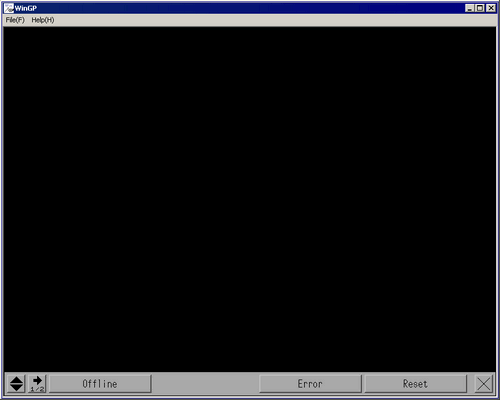
After the system menu appears, select [Offline].
![]()
Alternately, you can go to offline mode by selecting [Offline] in the menu displayed by right-clicking on the above screen.
After entering offline mode, select [Accessories] on the item changeover switch.
Select [Unplug or Eject Hardware].
Touch the input field and use the keypad to enter "1101" (when [System Password]=[None]), or enter the password as defined in the [System Password] settings.
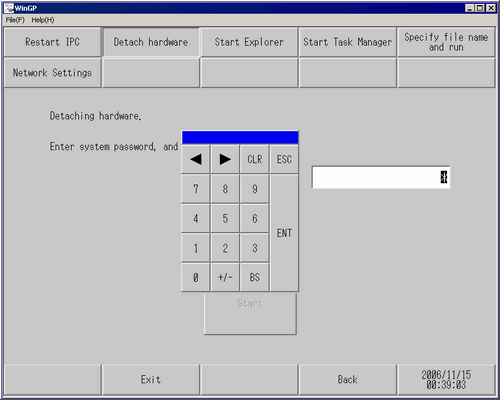
Touch [Start].
[Is that really alright] confirmation message appears. Touch ,[Yes].
A dialog box appears. Select the hardware you want to detach, and select [Stop].
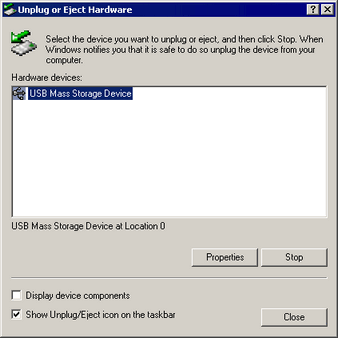
Detach the device connected to the unit.