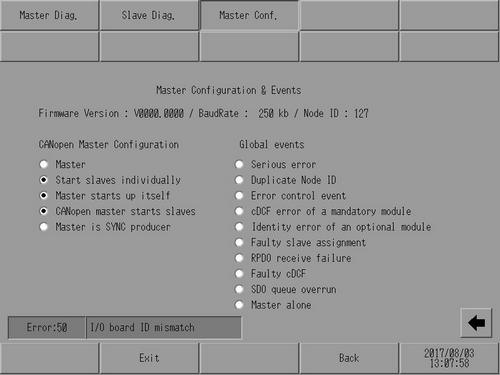![]()
-
For details about the setting screen, refer to the setting guide.
 M.25.3.3 Peripheral Settings - Check network
M.25.3.3 Peripheral Settings - Check network
Check the status of the entire network during CANopen communication.
![]()
For details about the setting screen, refer to the setting guide.
![]() M.25.3.3 Peripheral Settings - Check network
M.25.3.3 Peripheral Settings - Check network
Go to offline mode and touch [Peripheral Settings] on the item changeover switch.
[Peripheral Settings] screen opens. Touch [I/O Driver] and then [CANopen Driver].
[I/O Driver] screen opens. Touch [Master Configuration & Events].
[Master Configuration & Events] screen opens. Use the lamps to confirm the network's [CANopen Master Configuration] and [Global events]. (For example, CANopen Master Configuration: [Master], [Start slaves individually], [Master starts up itself], [CANopen master starts slaves], and [Master is SYNC producer]. Global events: [Master alone] indicates that the slave cable is disconnected.)
See the following for [CANopen Master Configuration] and [Global events] details.
![]() M.25.3 Peripheral Settings Guide
M.25.3 Peripheral Settings Guide