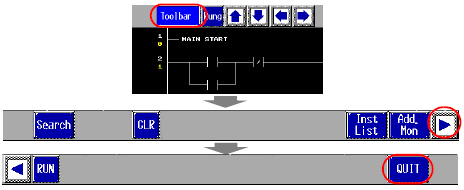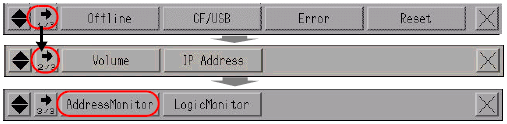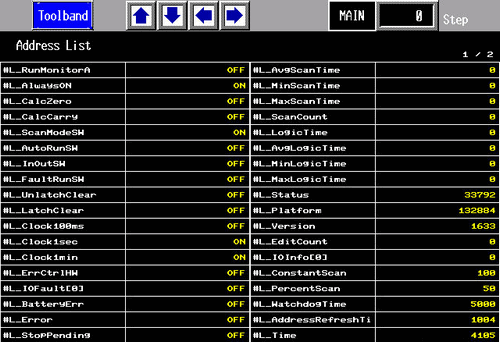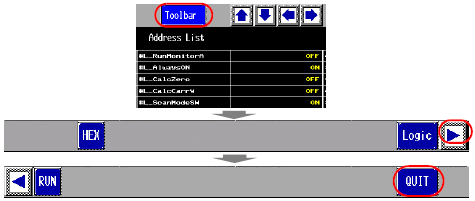Transfer the logic program (project file) to the display unit.
Touch either the upper right corner and then the lower left corner, or the upper left corner and then the upper right corner on the panel to display the offline system menu. Touch the [Logic Monitor] switch from the third menu.
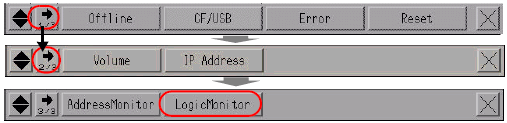
When the [Logic Monitor] switch is touched, the following screen appears. You can check whether the transferred logic program is operating properly.
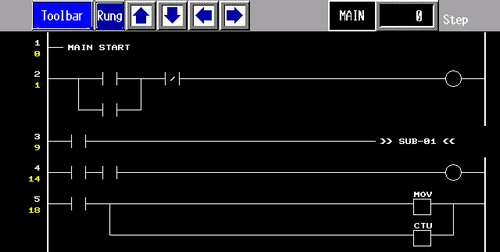
Exit the Logic Monitor. [Toolbar]: Touch the button then touch ![]() .
.
[Quit] returns to the RUN screen.