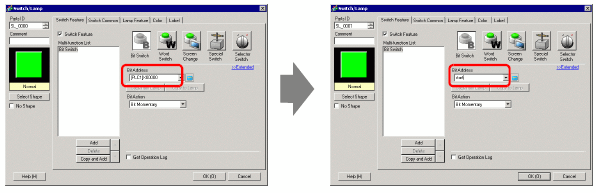Click the instruction operand in the Logic. Drag it to the part on the drawing screen to which you want the symbo variable allocated. When the feature list is displayed, point to the feature to which you want allocated. Where ![]() changes to
changes to ![]() , release the left mouse button.
, release the left mouse button.
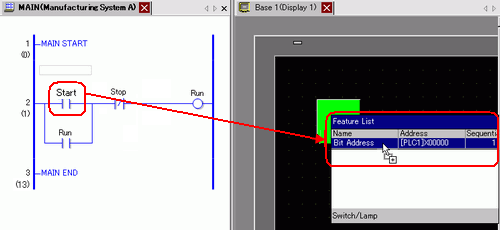
![]()
-
Symbol variables you can allocate differ depending on instructions.
 30.14.1.5 Instructions that use Drag and Drop
30.14.1.5 Instructions that use Drag and Drop
-
When more than one feature is allocated to a part, the possible features are displayed.
-
If you release the left button on the mouse before the rung is reverse-displayed, the symbol variable allocation is canceled.
-
It is not possible to map a symbol variable where the pointer is displayed as
 .
.
The symbol variable allocated to the instruction operand is allocated to the part.