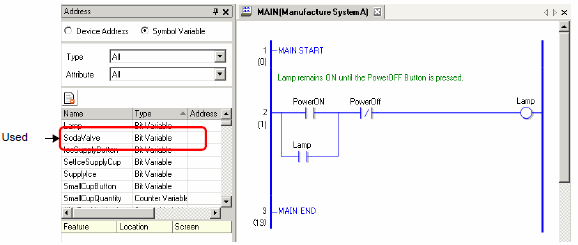Select the [Address] tab to open the [Address] window.
![]()
-
If the [Address] tab is not displayed in the Work Space, on the [View (V)] menu, point to [Work Space (W)], and then click [Address (A)].
Select [Symbol variable] and click ![]() . The [Unused Symbol Variables] dialog box will appear.
. The [Unused Symbol Variables] dialog box will appear.
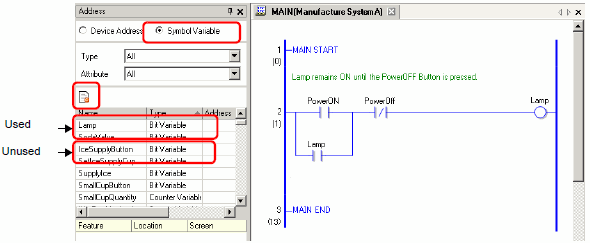
Click [Delete All].
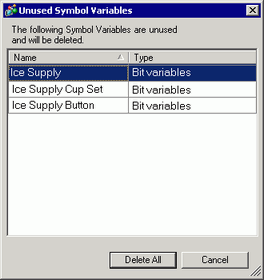
![]()
-
Deletes all unused variables. You cannot specify which variables to delete or not delete.
All unused symbol variables are deleted.