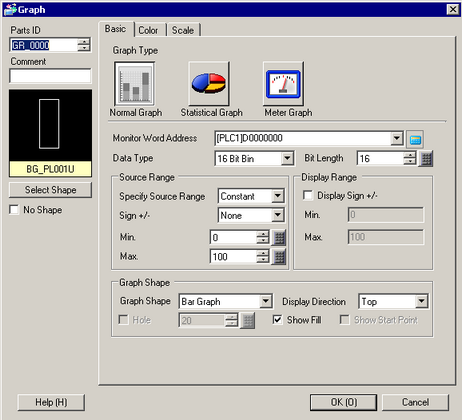
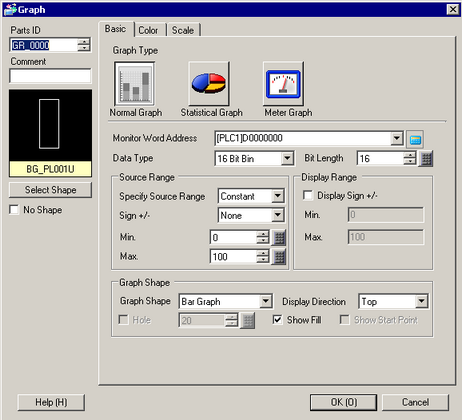
Parts ID
Parts are automatically assigned an ID number.
Graph ID: GR_**** (4 digits)
The letter portion is fixed. You can change the number to within the range of 0000 and 9999.
Comment
The comment for each Part can be up to 20 characters.
Part Shape
Displays the shape that you chose for the part with [Select Shape].
Select Shape
Open the Select Shape dialog box to choose the Part shape.
No Shape
Select whether the part will be transparent with no shape.
This can only be set when the [Graph Type] set to [Normal Graph] or [Statistical Graph].
Graph Type
Select the Graph type.
Normal Graph
Displays the specified address' current value in the graph.
![]() 19.12.1 Normal Graph
19.12.1 Normal Graph
Statistical Graph
Statistics are taken from data stored in multiple consecutive addresses starting from a set address and displayed on the graph.
![]() 19.12.2 Statistical Graph
19.12.2 Statistical Graph
Meter Graph
Displays the specified address' current value with a moving needle.
![]() 19.12.3 Meter Graph
19.12.3 Meter Graph