

Number of Channels
Select the number of channels to display on the graph. The setting range is from 1 to 20.
Channel Number
Choose a channel number. Change to the value of [Number of Channels] to set the control address or scaling.
Control Word Address
Set the address that controls the displaying/clearing of the graph.
This address' bit 0 and bit 1 control when the graph displays and clears.
This can be set to either a PLC address or a display unit's internal device address.
![]() 19.10.3 Data Block Display Graph Structure
19.10.3 Data Block Display Graph Structure
When bit 0 is ON (for example, "1" is stored in the address), the graph is displayed.
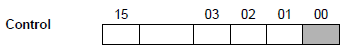
When bit 1 is ON (for example, "2" is stored in the address), the displayed graph is cleared.
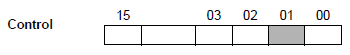
When bit 0 and bit 1 are ON (for example, "3" is stored in the address), the graph is temporarily cleared and then displays again.
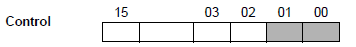
![]()
After a graph display, clear, or redraw, bit 0 and bit 1 turn OFF.
When the number of data is 0, the operation is as follows.
When Control Address bit 0 is ON and bit 1 is OFF
The graph display of corresponding channels remains the same.
When control address bit 0 and bit 1 are ON
The graph display is cleared but no graph is displayed.
Number of Channels Address
Displays the address at [Control Word Address] + 1. This address stores the number of sets of data lines displayed on the graph. On the graph, this will become the number of sets of data samples.
For example, number of data: 7

The range depends on the set model's Display Number of Dots.
|
Display Number of Dots |
Data Samples |
|
320 x 240 pixels (QVGA) |
0...319 |
|
640 x 480 pixels (VGA) |
0...639 |
|
800 x 600 pixels (QVGA) |
0...799 |
|
1024 x 768 pixels (VGA) |
0...799 |
![]()
You can check the resolution from the [System Settings] - [Display].
When [Fill Below Line] is set, the maximum number of [Data Samples] is 97.
Data Storage Start Address/Offset Value Storage Address
Displays the address at [Control Word Address] +2. This address stores the start data displayed on the graph.
When an [Offset] is set, this changes to the [Offset Value Storage Address].
Scaling Settings
Data Type
Select the graph display data type from [16 Bit Bin], [16 Bit BCD], [32 Bit Bin], [32 Bit BCD], or [32 Bit Float].
![]()
If [Individual] is selected in the Detail Settings, individual channels settings can be modified.
If [Display Range] is selected in the Detail Settings, only [16 Bit Bin] or [32 Bit Bin] can be set.
Offset
Select whether to display an offset on the graph.
![]() 19.10.3 Data Block Display Graph Structure
19.10.3 Data Block Display Graph Structure
Sign +/-
Set whether graph display data can handle negative numeric data. This can only be set when the [Data Type] is [16 Bit Bin] or [32 Bit Bin].
None
Only positive numeric data will be handled.
2's Complement
Negative numbers are handled with 2's complement.
MSB Sign
Negative numbers are handled with MSB sign.
Min./Max.
Select the source data range for graph display data.
The set up range differs depending on the [Data Type] and [Sign +/-].
|
Data Type |
Sign +/- |
Range |
|
16 Bit Bin |
None |
0...65535 |
|
2's Complement |
-32768...32767 |
|
|
MSB Sign |
-32767...32767 |
|
|
32 Bit Bin |
None |
0...4294967295 |
|
2's Complement |
-2147483648...2147483647 |
|
|
MSB Sign |
-2147483647...2147483647 |
|
|
16 Bit BCD |
- |
0...9999 |
|
32 Bit BCD |
- |
0...99999999 |
|
32 Bit Float |
- |
-9.9e16 to 9.9e16 |
![]()
The corresponding [Source Range] in the word address is converted as a ratio of 1000 for display in the graph.
Display Sign +/-
Set to display negative numbers. This can only be set when the [Data Type] is [Bin]. When the [Data Type] is [BCD], the [Display Sign +/-] is disabled. When the [Data Type] is [Float], the [Display Sign +/-] is enabled.

Min./Max.
Set the range's minimum and maximum values to display on the graph. If [Display Sign +/-] is selected, the minimum value is -100. If it is cleared, the minimum value is zero. The maximum value is 100.