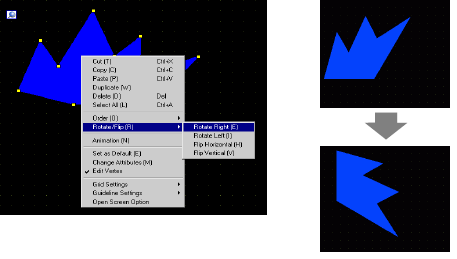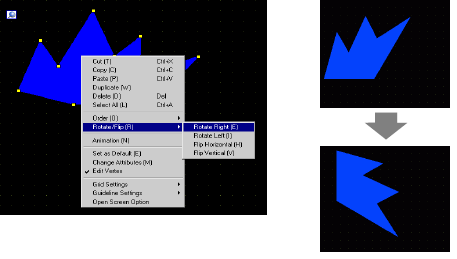
You can rotate the object to the right and left 90 degrees at a time. Right click the object you want to rotate, and from the menu point to [Rotate/Flip], and then select [Rotate Right (E)] or [Rotate Left (I)]. The following example describes placement of a right-rotated polygon.